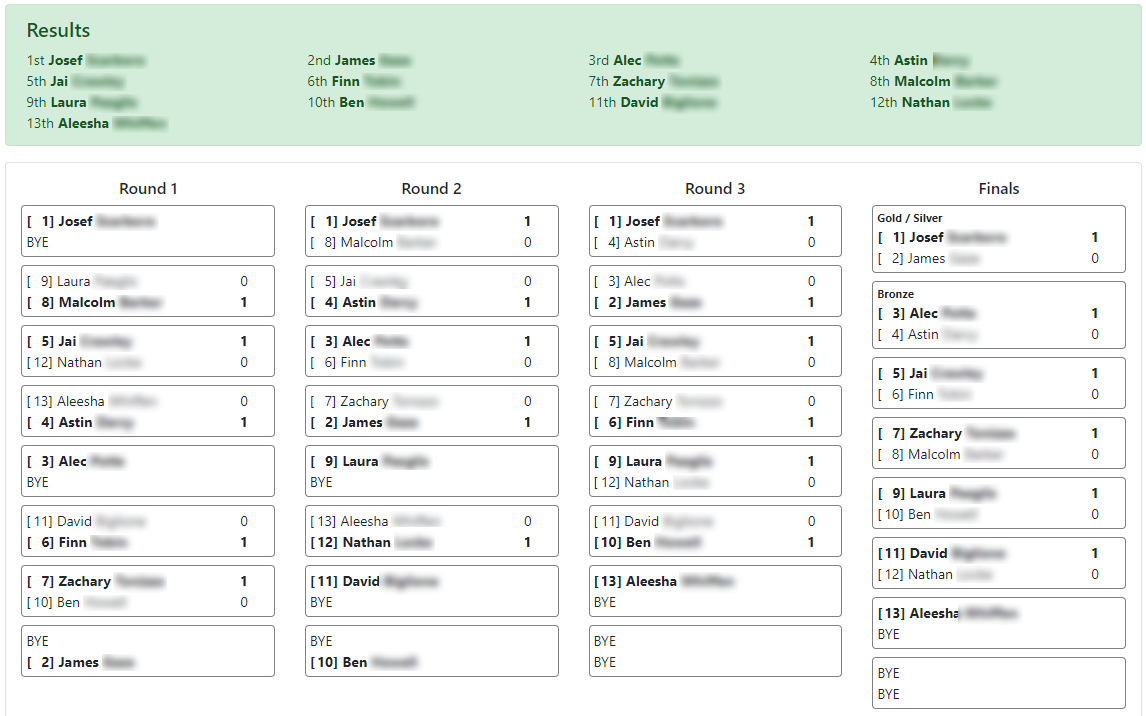Overview
The process of creating and managing a Matchplay Event works like this:
- Create a traditional Archers Diary Event to run the Qualifying Rounds
This event must be electronically scored as it is a standard Archers Diary event.
Electronic scoring of the Qualifying rounds is required for rest of this process to work
Note: It is recommended that a separate flight be created for each Matchplay grouping for individuals
Refer: Qualifying Rounds - Create a Matchplay Event
This is the parent to which all brackets are attached
Refer: Matchplay Events - Create the individual Brackets
Each category or grouping of archers will have a separate Bracket
Examples: - Male Compound
- Open Female Recurve
- Mixed Barebow
- Teams - Mixed Compound
- Teams - Male Compound+Recurve
Refer: Brackets
- For each Individuals Bracket, link the Bracket to the Ranking round(s)
This is used to automatically import and rank the archers
Refer: Individual Event - For each Teams Bracket, Create the Teams and link the Individuals to the Team
This is used to automatically import the total of the scores from the individuals, which in turn is used to rank the teams
Refer: Team Event - When a Bracket is Generated, the scores are imported, individuals/teams are ranked and the matchplay tables generated.
Refer: Matchplay Table - As each pairing is scored, the winner is advanced to the next round
In the case where a non-elimination event is created, the loser of the match is also moved to the next matchplay pairing. - Once all of the results have been entered, the system displays the final placings.
Example Elimination Event Table and Result
While the Organiser would normally enter the actual scores, here we have just used a "1" to denote the winner
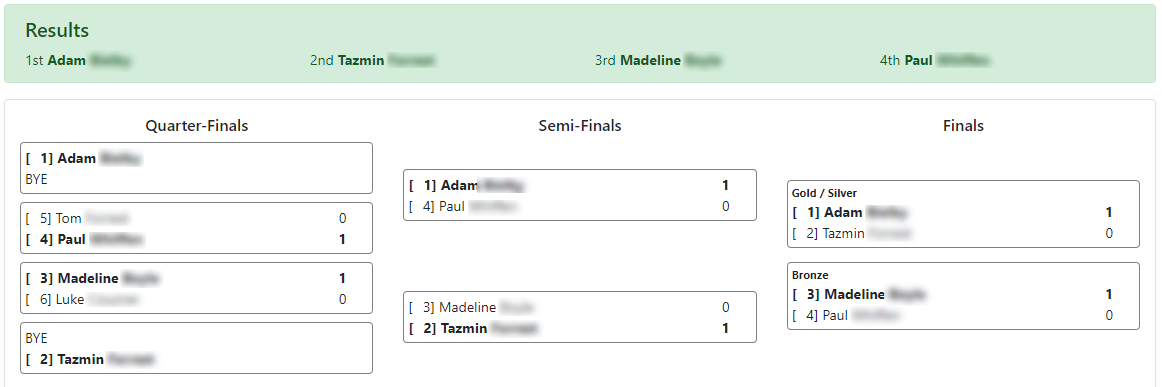
Example NON-Elimination Event Table and Result
While the Organiser would normally enter the actual scores, here we have just used a "1" to denote the winner