Matchplay Table
The Matchplay Table shows the current state of the Bracket, and can be used to enter the results of each pairing.
Example Round 1 table from 2021 Matchplay
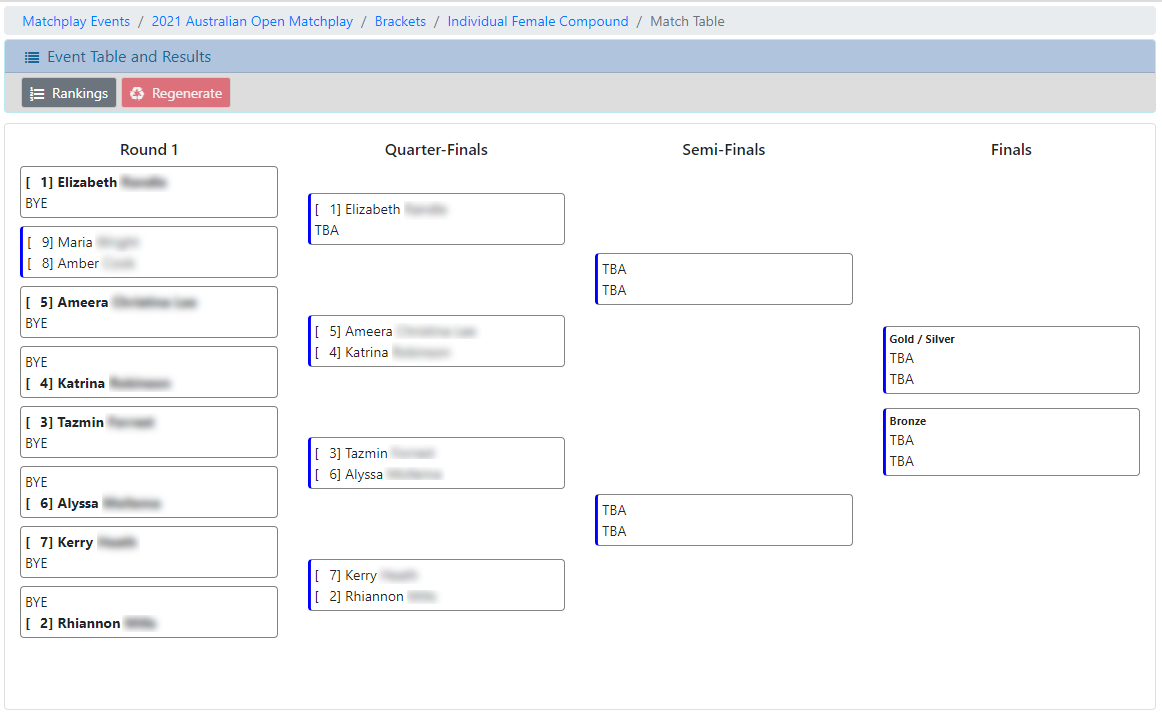
Here we can see there is only one pairing to be completed in round 1.
Due to the number of entrants, only the 8/9 pairing needs to be completed. All of the other archers received a BYE.
The number in the brackets [ 1] indicates the archers original ranking from the Ranking rounds.
The blue bar on the left of a pairing indicates that results have not been entered.
Entering Results
Click on a cell to enter the results for the pairing.
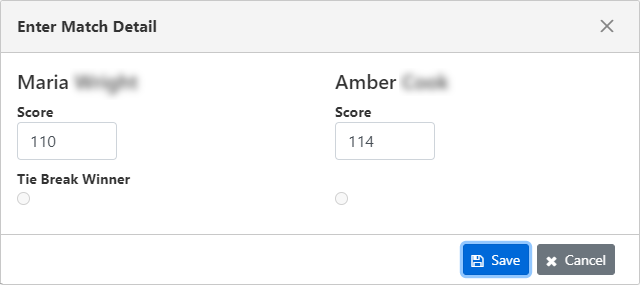
As results are entered, the table is updated automatically, and the winners progressed.
For non-elimination events, the loser of each pairing is also progressed to the next round accordingly.
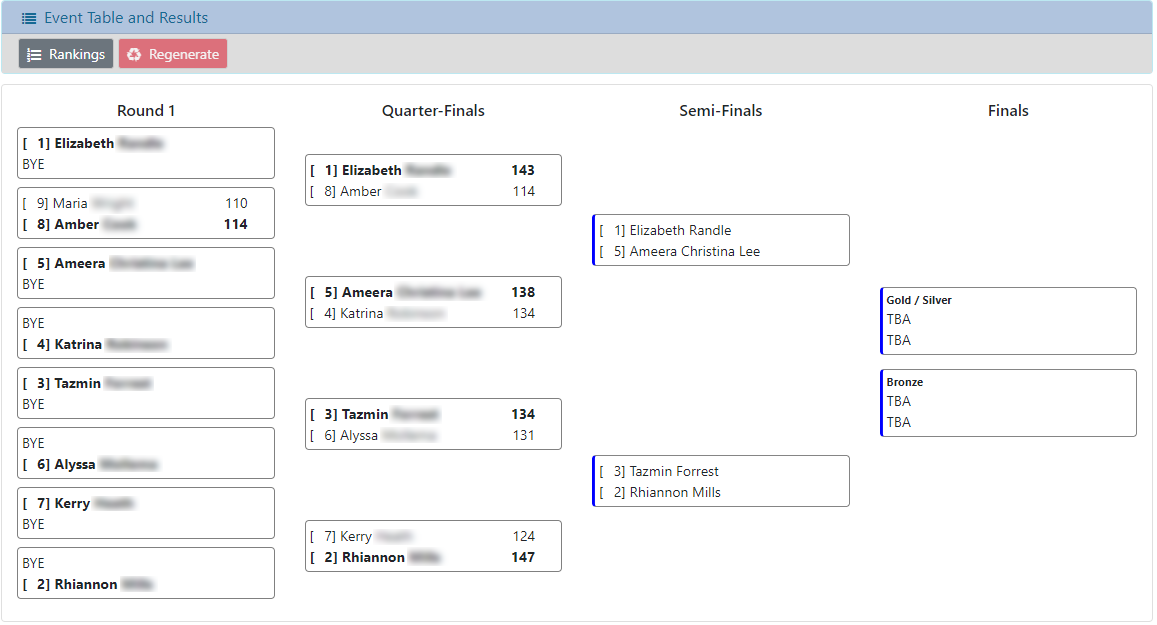
Note: When electronic scoring via iScored is used, the scores and winner are automatically updated when the match is completed.
In this instance, selecting the round will display the electronic scoresheet.
No additional work is required from the Recorder; except where an error has been identified in the scores and the result must be overridden.
Managing Ties
Where the scores or points results in a tie, the winner of the tie-breaker must be selected
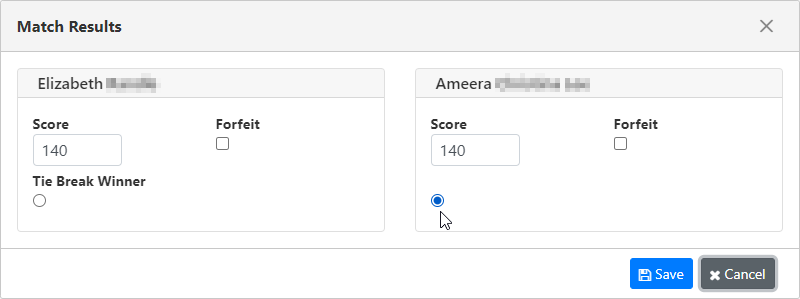
The winner of the tie-breaker is represented with a bulls-eye symbol
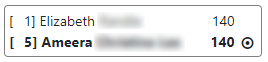
Forfeit
Where an archer must choose to forfeit (eg illness or equipment failure), the forfeiting archer can be marked.
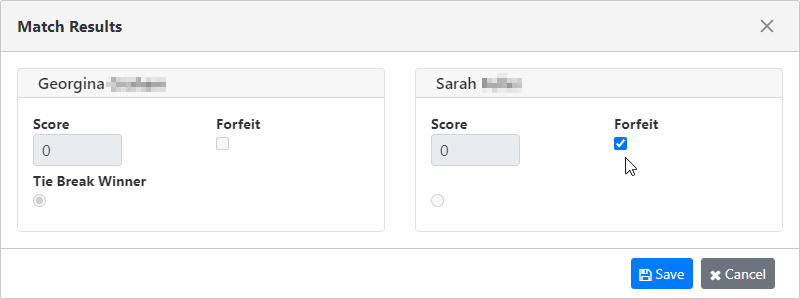
The forfeiting archer will be shown with a score of "F"

Correcting an error
I an error is made in the entry of a result, then you can re-select the cell to correct the result.
Note: all subsequent matches (following rounds) that are linked to the alteration are cleared.
For example: Correcting the highlighted match will result in the indicated rounds being reset, and the results of those matches will need to be re-entered.
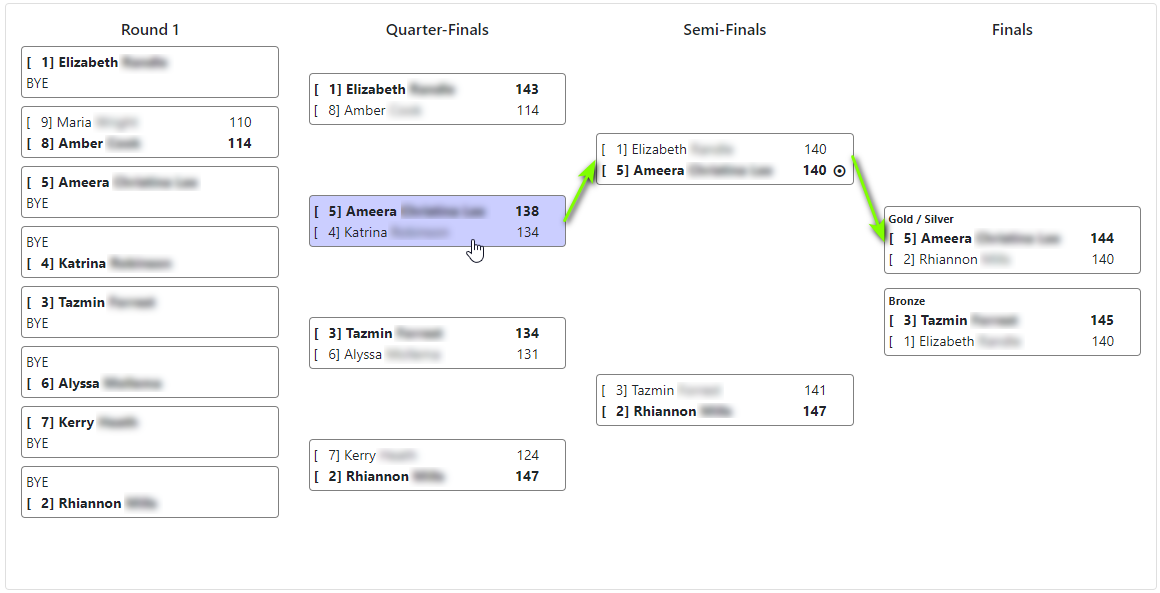
Final Results
Once all of the results have been entered, the final results appears able the Matchplay Table
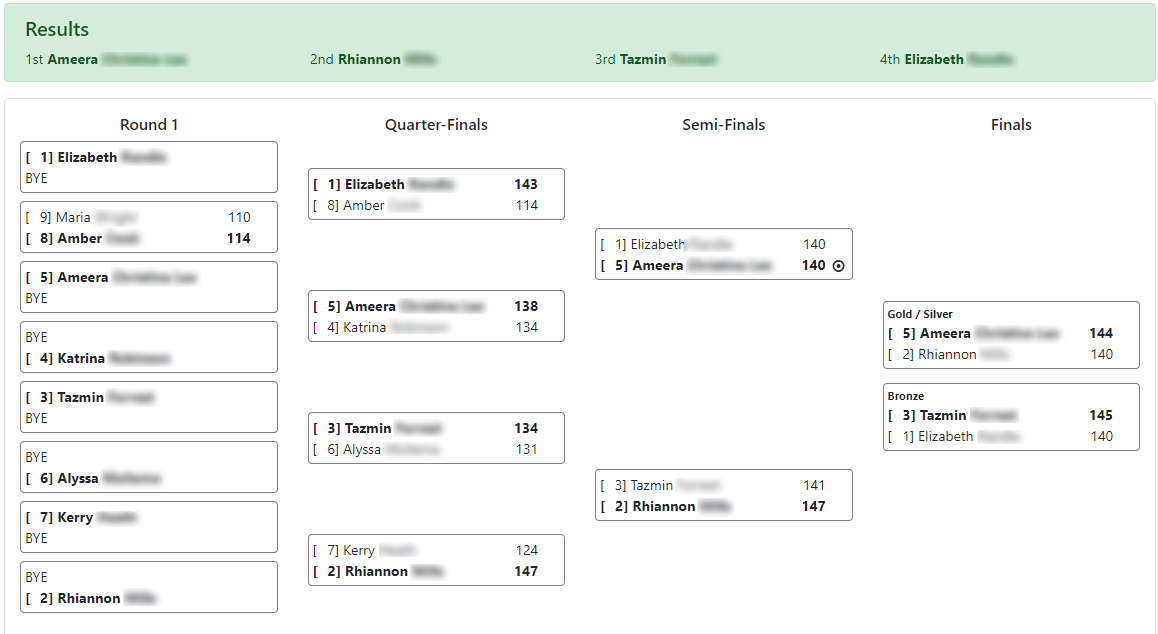
LINKS