Check-in match
If a match is currently selected by a device, the match border will appear in green.

Clicking on the match will display the match scoresheet and the identity of the device holding lock.
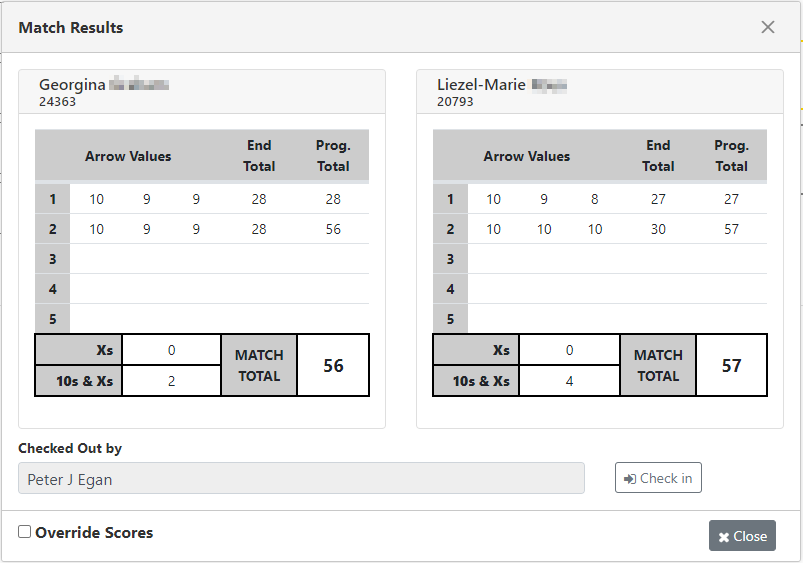
The match can be released from the displayed device; allowing for another device to pick up the match, if necessary
Click on the [Check-in] button.
A dialog will be presented to confirm the action.
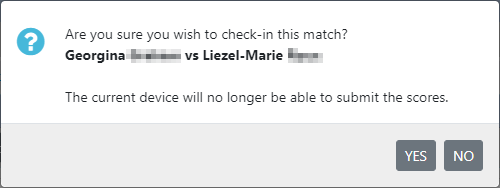
Click [YES] to confirm the action.