Brackets
A Bracket is created for each grouping of archers or teams for Matchplay.
Here is an example of Brackets from the 2021 Australian Open Matchplay
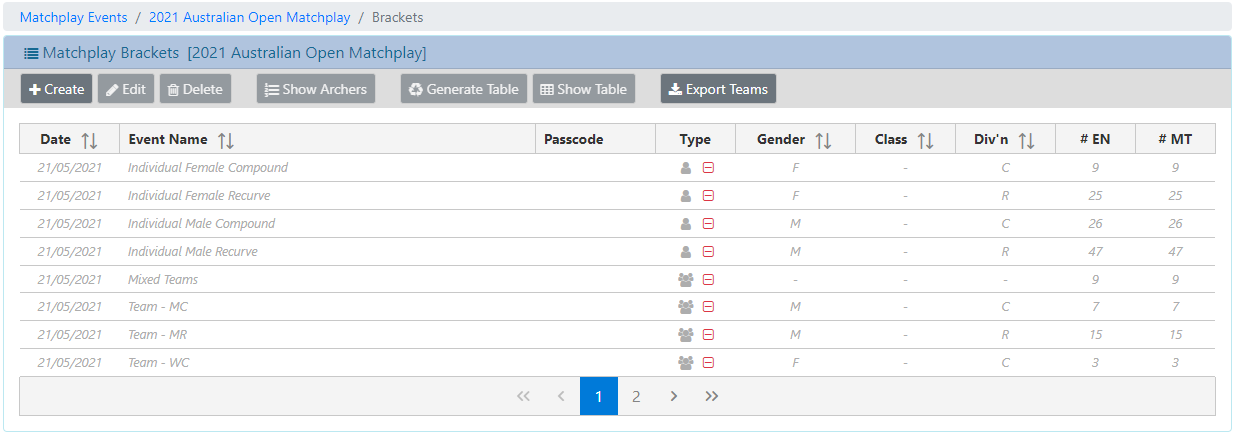
Property Definitions
Date: The date of the bracket
Bracket Name: The name of the bracket (usually the grouping description)
Type: An icon to represent whether the event is an Individual or Team event
An icon to represent whether the event is an Elimination or Non-Elimination event
Gender: Indicates if the event is Gender-specific
Class: Indicates if the event is specific to a Class
Div'n: Indicates if the event is specific to a Division
# EN: The number of entrants (individuals or teams) in this event
# MT: The number of entrants added to the Matchplay Tables
This will start at 0 and only update when the table is Generated
If #EN does not match #MT, then a red square is added to highlight this. It indicates that the table must be regenerated.
Bracket Management
Create a new Bracket
To create a new Bracket, click on the [Create] button
A dialog will be presented to allow entry of the information
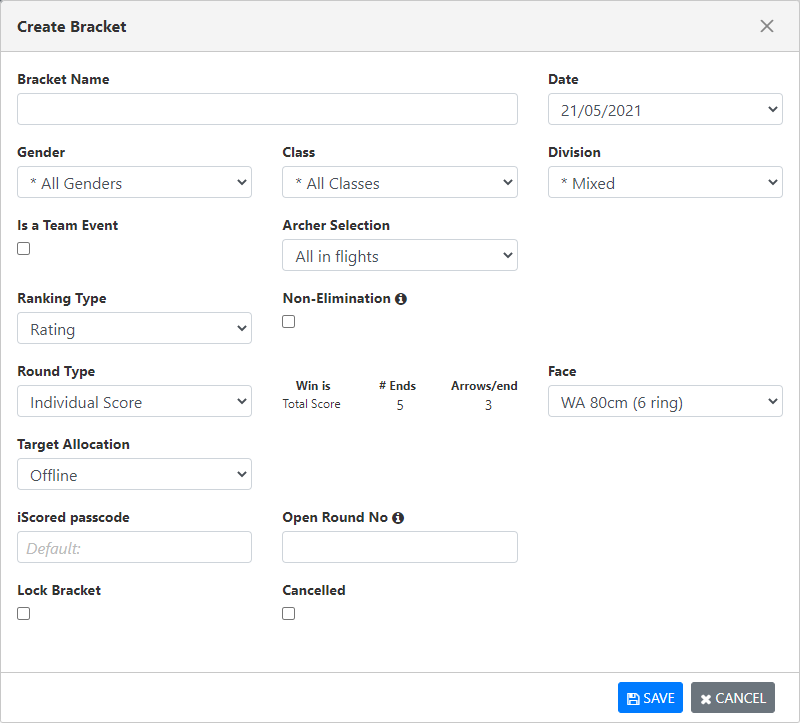
Edit an existing Bracket
To edit an existing Bracket, select the event and click on the [Edit] button
A dialog will be presented showing the current information.
Update the information and click Save.
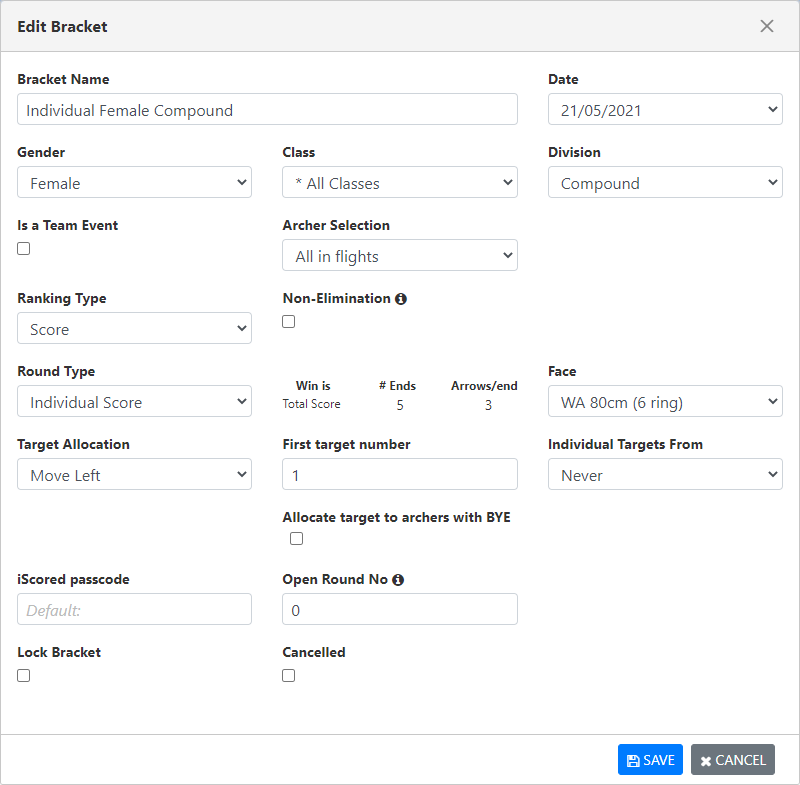
Property Definitions
Bracket Name: The name of the bracket .. usually describes the combination (Female Open Recurve)
Date: The date of the bracket .. is a selection based on the information entered into the Event
Gender: Select only if this grouping is to be restricted to the selected Gender
Class: Select only if this grouping is to be restricted to the selected Class
Division: (Compulsory for Individual Events) Select the associated Division for this grouping
This selection determines the scoring mechanism .. eg Score for Compound and Points for Recurve
Is a Team Event: Indicates that the event is a Team event.
Archer Selection: (Individuals brackets only)
All in Flights .. all of the archers in all of the flights matching the Gender/Class/Division are included into the matchplay tables.
Manual Selection .. an additional dialog is displayed to allow selection of the Archers from the above list. Only the selected archers are included into the matchplay tables.
Ranking Type: For Individuals, the choices are Score or Rating
For Teams, the choices are Score or Manual
Non-Elimination: Indicates that this event is a non-elimination Matchplay event.
All archers are re-paired and continue to shoot through to the end of the event.
Round Type Determines how the round is scored, and the conditions for a win.
Individual Score: 5 rounds of 3 arrows (per archer) .. winner is highest total score
Individual Set: Maximum of 5 rounds of 3 arrows (per archer) .. winner is first to 6 points
Team Score: 4 rounds of 6 arrows (per team) .. winner is highest total score
Team Set: Maximum of 4 rounds of 6 arrows (per team) .. winner is first to 5 points
Mixed Team Score: 4 rounds of 4 arrows (per team) .. winner is highest total score
Mixed Team Set: Maximum of 4 rounds of 4 arrows (per team) .. winner is first to 5 points
Face Used only to determine the keypad values for electronic scoring.
Target Allocation: Determines how the automated target allocation assignments work.
Offline: No target allocations in system .. handled offline
Move Left: Advancing archers are moved toward the lowest target number after each round.
Move Right: Advancing archers are moved toward the highest target number after each round.
Move Centre: Advancing archers are moved toward the centre of the allocated target number range.
Note: per-round target starting number assignments are only available for "Move Left"
First target number: The target number allocated to the left-most match (targets are assumed to be numbered left to right).
Individual Targets from: When to begin assigning individual target numbers.
Never: all rounds are shared targets
All: All rounds are individual targets (default selection for Teams matches)
Finals: Finals rounds only is assigned individual targets
1/4 Semi finals: Semi-final and final rounds are assigned individual targets.
1/8 Quarter finals: Quarter-final, Semi-final and final rounds are assigned individual targets. (default selection for Individual matches)
1/16: 1/16 through final rounds are assigned individual targets.
Allocate target to archers with BYE:
Determines whether a target (lane) is allocated to archers when they are assigned a BYE.
This allows the archer to practice during the early matches.
iScored passcode: The passcode needed to login to electronic scoring for Matchplay events
Open Rounds No: Determines which round is open for match selection.
0: (default) .. the lowest numbered round with a missing result is auto-selected.
Once all matches have been allocated a result, the next round is auto-unlocked.
> 0: the selected round becomes the only round available for match selection.
The event coordinator must update this value after each round is completed to unlock the next round.
Lock Bracket: Prevents additional changes to the bracket (including scoring).
Cancelled: Marks the Bracket as cancelled .. no longer available for selection or scoring updates.
Max Archers in Team: (Teams brackets only)
The maximum number of archers allowed in a Team
Use Archers in Team: (Teams brackets only)
The number of scores to use for the Team Score. The top N scores are used.
Show Archers
The [Show Archers] button lists all of the archers associated with the selected Bracket. (Individuals events only)
Before the Ranking Flights have been completed, the list shows all of the Archers registered in the ranking fights.
After the Ranking Flights have been completed, the list shows only the Archers which participated (score > 0), and includes the Score and their Ranking.
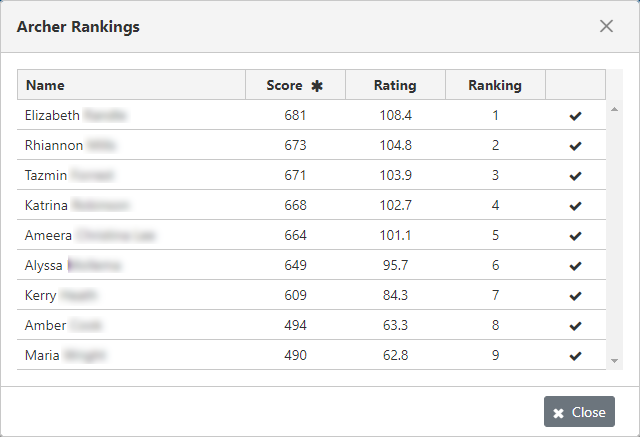
Generate (Regenerate) Table
This button causes the Matchplay tables to be generated.
The process causes the following actions to occur for the selected Bracket:
Individuals Events
- The Archers scores are imported from the Ranking flights
Note: If "All Archers in Flight" is selected, only archers with a score greater than 0 are included
If "Manual Selection" is selected, then the table will generate .. all archers are allocated a score of 0 and randomly matched. - The Archers are ranked based on the scores or rating, as selected above. Count-back information is used where scores are tied
- Where "Manual Selection" option was chosen, an additional dialog is presented to allow selection of the Archers to be included.
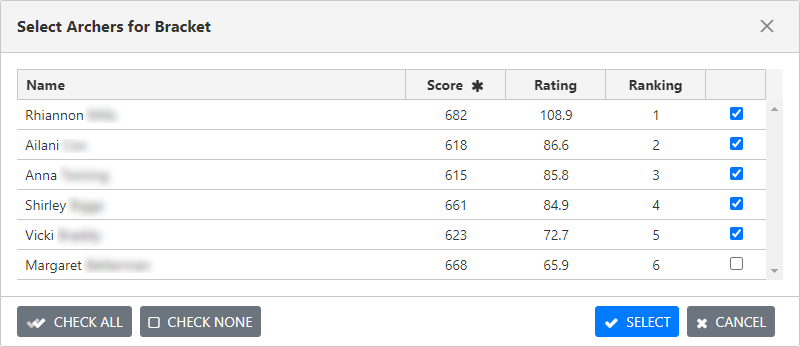
- The Matchplay tables are generated and first Round is populated.
If any archers have a BYE round, they are automatically assigned the win, and are progressed to the next round
Teams Events
- The total score from the individuals in the team is imported as the team score
- The teams are ranked based on the scores, or the manually entered ranking if this option is chosen. Count-back information is used where scores are tied.
- The Matchplay tables are generated and first Round is populated.
If any teams have a BYE round, they are automatically assigned the win, and are progressed to the next round
If the Matchplay tables already exist, then the button will read [Regenerate Table] instead of [Generate Table].
In this instance, you will be prompted to confirm this action:
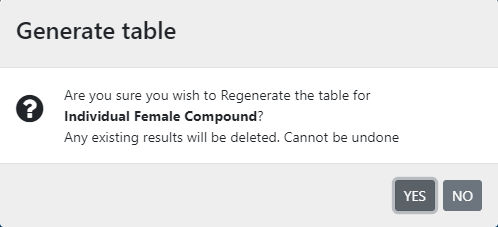
NOTE: ANY RESULTS ALREADY ENTERED WILL BE LOST IF YOU PROCEED.
This action cannot be undone, and results will need to be re-entered if you proceed.
Show Table
This button displays the Matchplay Table for the selected Bracket
Export Teams
This button generates an Excel document that displays the list of Teams, and the Archers in each team, for each Bracket in the Matchplay Event.