Matchplay Events
The Matchplay Event is simply a placeholder to define the name of a set of Matchplay Brackets, and to tie all of the individual events together.
The Matchplay Events page displays basic information about the event, and allows management of this information
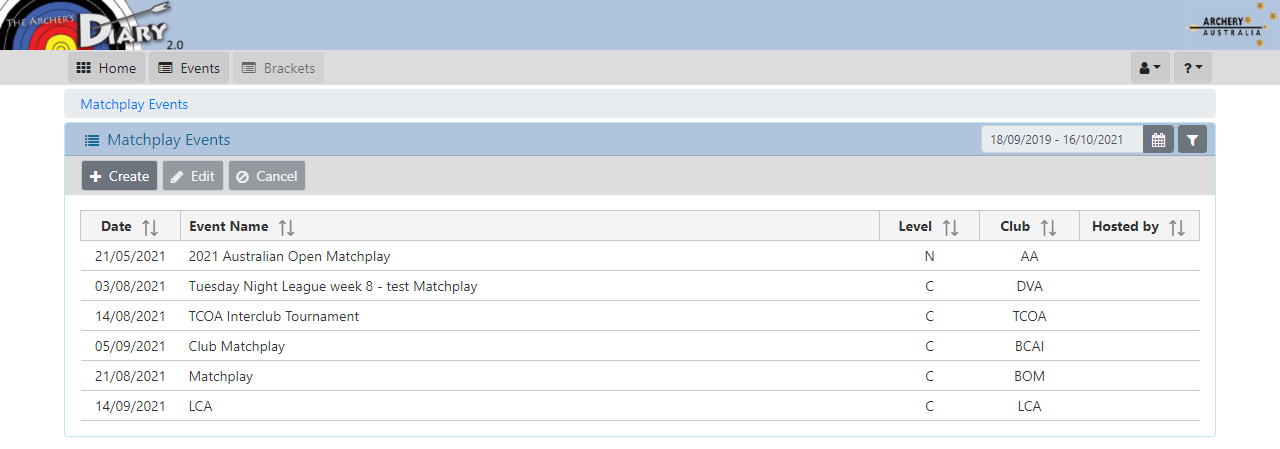
Property Definitions
Date: The starting date for the series
Event Name: The name of the series
Level: The Level of the event (National, State, Club)
Club: The initials of the club that is the owner of the event.
The results for the event will be listed against this club
Host Club: Only for National and State levels .. specific the club which is to Host the event.
The host club is granted access to the event for management purposes
Event Management
Creating a new Event
To create a new Event, click on the [Create] button
A dialog will be presented to allow entry of the information
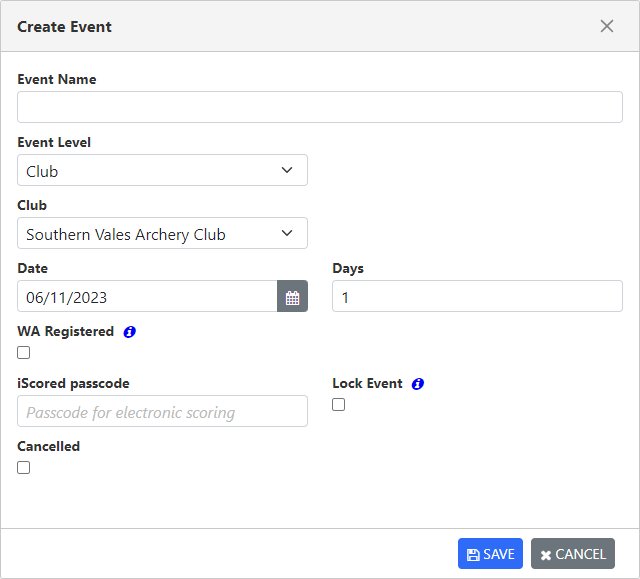
Editing an existing Event
To edit an existing Event, select the event and click on the [Edit] button
A dialog will be presented showing the current information.
Update the information and click Save.
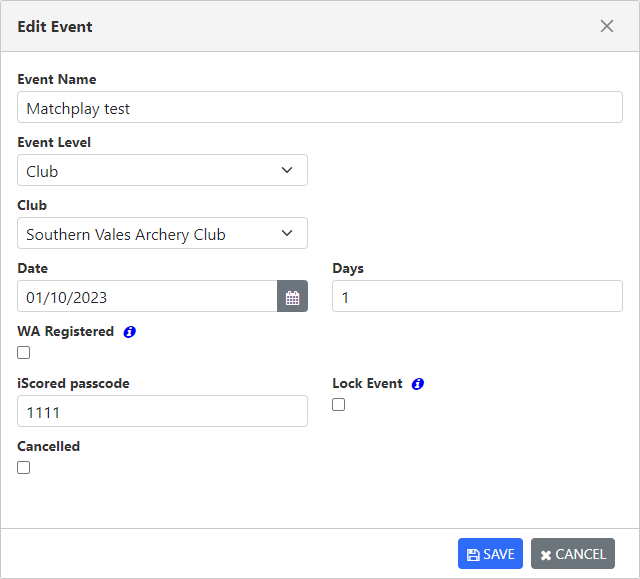
Property Definitions
Event Name: The name of the event. Displayed in Manage and Archers Diary
Event Level: The recognised level of the event .. National, State, Club
Club The club which is the "owner" of the event (eg Archery Australia)
The results for the event will be listed against this club
Host Club: Only for National and State levels .. specific the club which is to Host the event.
The host club is granted access to the event for management purposes
Date: The start date of the event
Days: The number of days the event runs for.
Note: Child events can only be run on one of the dates of the Event
WA Registered: Is the event WA registered
iScored passcode: Passcode to use when logging into iScored for electronic scoring.
Lock Event: Prevents further changes to the Event and associated Brackets.
Cancelled: Event has been cancelled (do not show in AD).