Records
When you select Records, you will be presented with a page to allow reviewing and managing the records information.
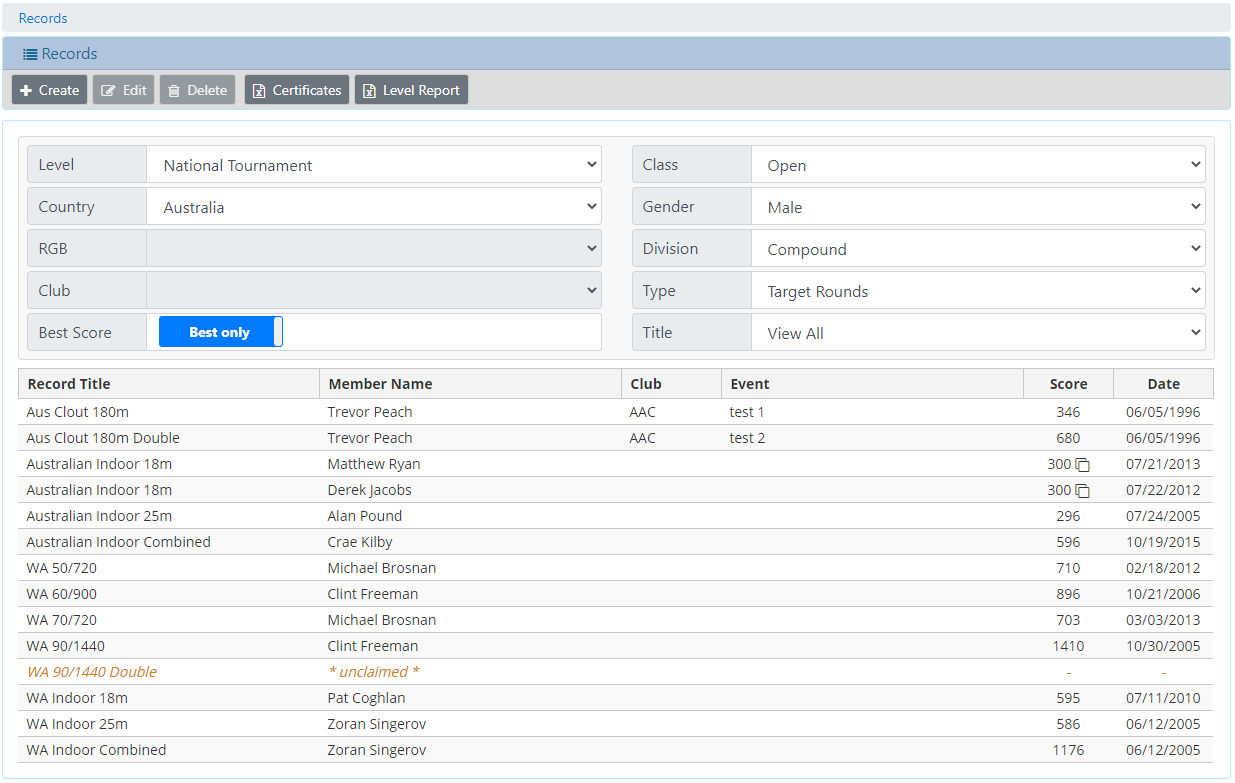
Depending on your level of access, you will be able to perform the following actions:
[Create] Create a new Record at the selected Level (National / State / Club).
The appropriate Class, Gender and Division must be selected first.
[Edit] Edit an exiting Record. When editing an existing record, only the Club and Event details may be changed.
If there is an error with any other information, then the record must be deleted and recreated.
[Delete] Delete an existing Record entry
[Certificates] Exports the current information in an Excel format suitable for merging in Word (or similar), to support creating Certificates.
It is the responsibility of the Recorder to manage the merge process. Due to the variety of software and operating systems, it is not possible for us to support the actual merging process.
[Level Report] Exports the current information in an Excel format suitable for distribution or printing.
LINKS: