Certificates
Supports the export of the Records data in a format suitable for Mail-Merge
Select the relevant Level (National, State or Club)
For State / Club, select the relevant RGB
For Club, select the relevant Club
Select the relevant Class, Gender, Division and Type information.
Click on the [Certificates] button.
The data for the selection information will be exported in a format suitable for use with the Mail-Merge feature in Word.
An Excel file will be generated and downloaded by the browser.
This can be used to create printable certificates.
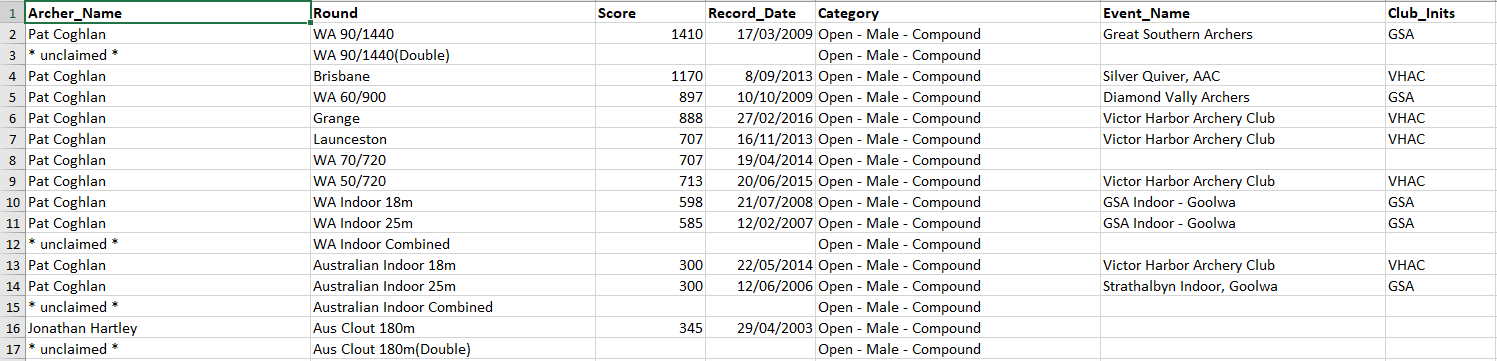
It is beyond the scope of this help file to detail the process of creating the Mail Merge.
This is the responsibility of the Recorder to research, if this feature is to be used.