Delete Record
Select the relevant Level (National, State or Club)
For State / Club, select the relevant RGB
For Club, select the relevant Club
Select the relevant Class, Gender, Division and Type information.
Select the relevant Record.
Click on the [Delete] button. A dialog will appear, prompting confirmation that the Record should be deleted.
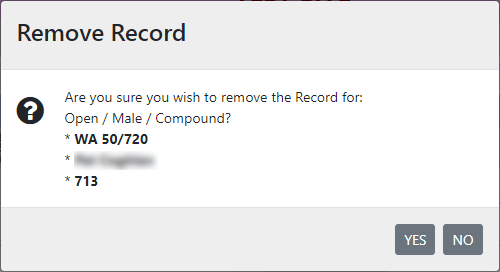
Click [Yes] to permanently delete the record.
Click [No] to cancel the delete.