Edit Record
Select the relevant Level (National, State or Club)
For State / Club, select the relevant RGB
For Club, select the relevant Club
Select the relevant Class, Gender, Division and Type information.
Select the relevant Record.
Click on the [Edit] button
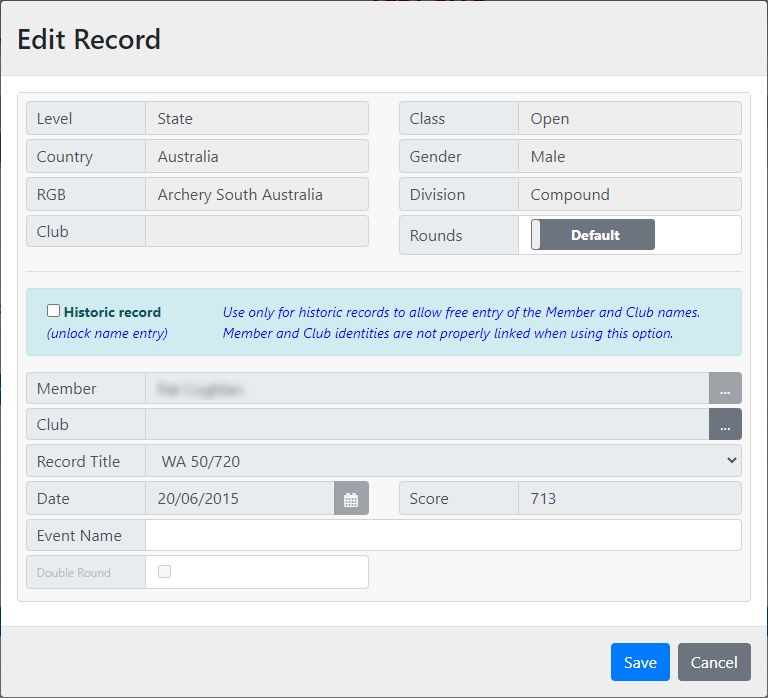
When editing a record, only the Club (associated with the Member - NOT the Event) and the Event Name can be added or changed.
Click [Save] when done