Member Awards
You can manage your member’s awards by right-clicking on a member’s name in member management, then choosing View Awards. This will open a screen where you can view, add and set as issued, awards such as FITA Stars, FITA Arrowheads, Perfect Score awards etc.
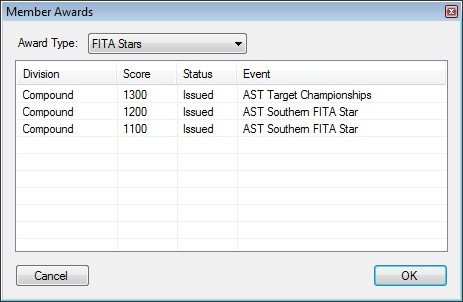
To add a new award to a member, select the appropriate Award Type from the dropdown menu, then right-click anywhere on the list and select New Award. The appropriate screen will open.
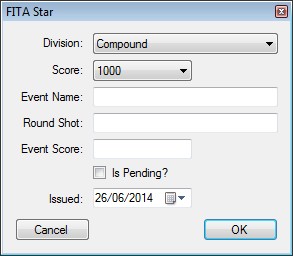
Enter the details for the award, then press OK.
