Member Protection
It is possible to hide a member’s details on the website by invoking the Member Protection option. If you right-click on a member’s name in the Member List, you can select the Member Protection option. This can be set for any vulnerable members or for anyone wishing to protect their privacy. Please note that this cannot be undone once the member details have been synchronised to the main repository without the express, written permission of that member.
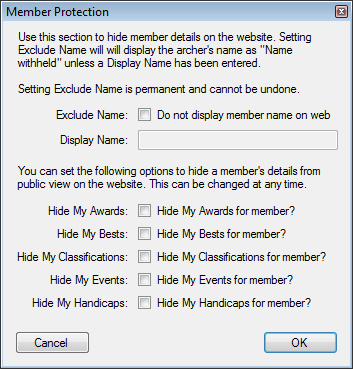
Please note that members who have elected to exclude their names cannot register online for events via the public website. (They will be able to register in a future update to the website via a private members section.)
If you select Exclude Name, the member’s name will not appear anywhere on the website – their results will be shown as “Name withheld…”. Alternatively, the member can elect to have a screen name displayed instead.
The other options available relate to the My Stuff section of the website. Ticking any of these options will hide the members results and details from the relevant sections on the website.
