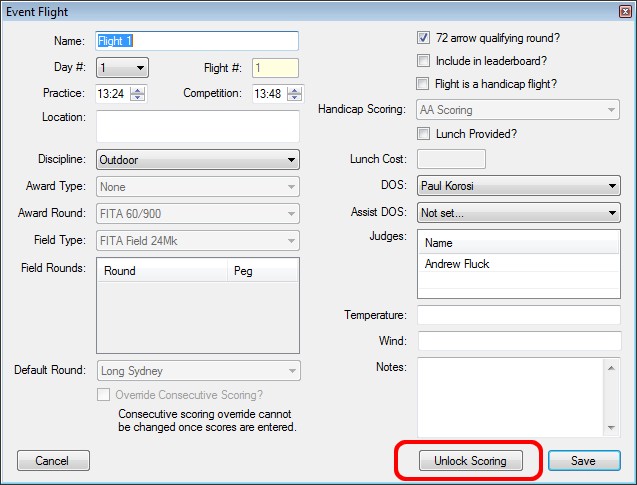Locking Scoring
It is possible to lock all scoring for a flight. This will disable all changes to scoring for all archers in the selected flight. This is to prevent changes to the scores via electronic scoring once a flight is completed, and can also be done from the iScored.today management website.
From the Event Details screen, right-click on a flight and select Lock Scoring. Locked flights will appear in red in the flights list.
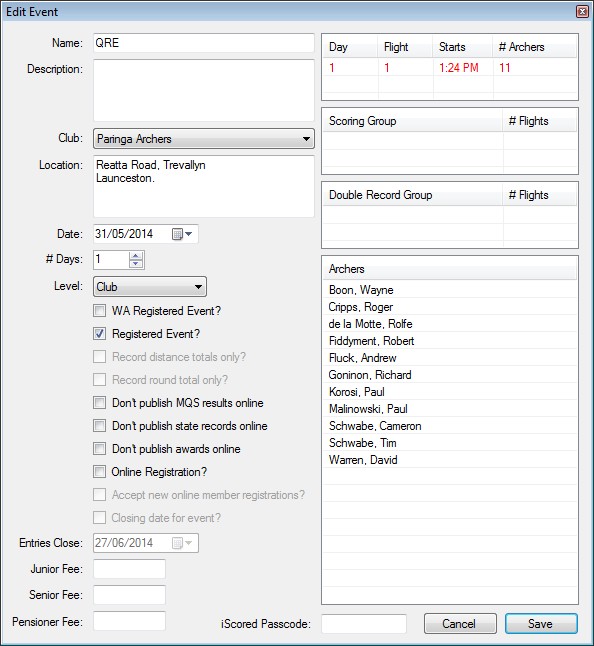
It is possible to unlock scoring for a locked flight. This can only be done from the Club Manager application. you will need to edit the flight details and press the Unlock Scoring button, then press OK.