Events
If you select the events menu option you will see the following screen.
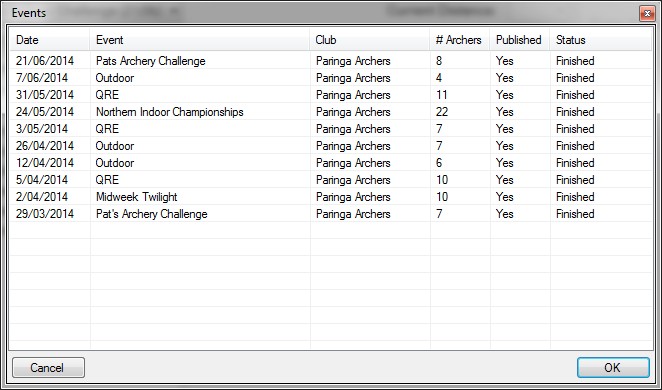
If you right-click on the list, you can select from the following options:
New Event - creates a new event
Edit Event - edits an existing event
Target Allocations - allows you to manage target allocations for an event
Mark Event As - allows you to mark an event as read-only or cancelled
Export Event Results - exports the event results
Print Event Placings - prints event placing cards (if these have been set up for you)
Process Claims - allows you process claims for an event
Process Records - allows you process records for an event
Publish to Repository - publishes the event to the repository and creates a permanent record
Remove From List - removes the event from your list
Delete Selected - permanently deletes the event from the repository (if you have permissions to do this)
Important: Removing an event from this list simply removes the event – if the event has been published to the main repository, it can be re-fetched at any time. Choosing delete permanently deletes the event from the main repository. If you accidentally delete an event from the database it cannot be reinstated.
