Editing and Creating Events
The Edit Event screen displays all of the information for the event.
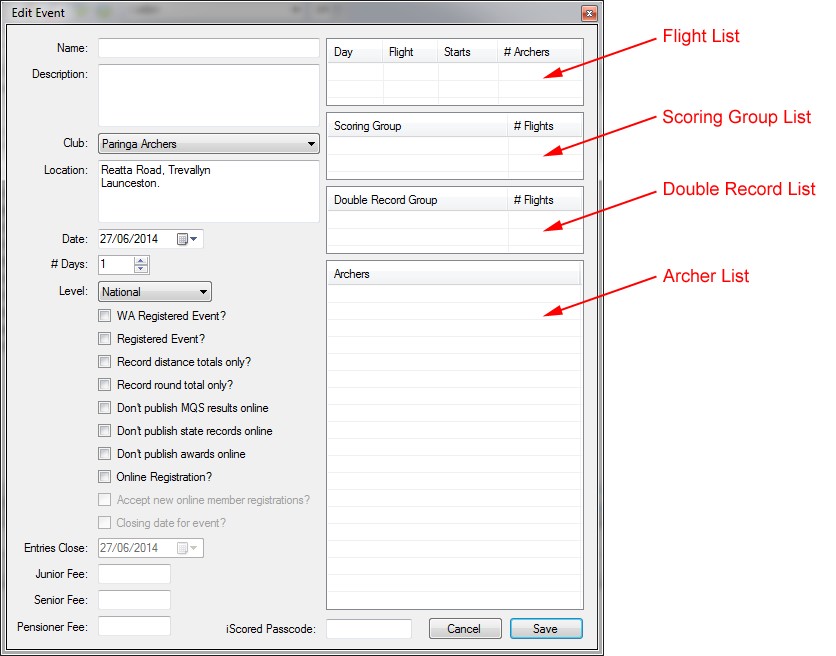
You can set the name for the event as well as the starting date and the number of days the event runs over.
The description and location details are displayed online if you enable online registrations.
The Event Level can be set from National, State, Club and National/State.
If the event is registered with World Archery, tick the WA Registered checkbox. This will tell the system to process WA awards such as Stars, Arrowheads, etc.
If the event is registered with Archery Australia, tick the Registered Event checkbox.
Record distance totals only
Tick this box if you do not want to record every arrow score and only want to record the distance totals for each archer. This option cannot be changed once scores have been entered into the event.
Ticking this box means that you will have to enter the totals for each distance for each archer. It also means that the system will not be able to process performance awards such as all golds, perfect scores, etc. The system will still be able to process distance records.
Record round totals only
Tick this box if you only want to record the final total scores for each archer. This option cannot be changed once scores have been entered into the event.
Ticking this box means that the system will not be able to process performance awards such as all golds, perfect scores, etc. Also, the system will not be able to process distance records.
Don't publish MQS results online
Ticking this box tells the website not to display any Archery Australia Senior Ranking List qualifying scores on the event results.
Don't publish state records online
Ticking this box tells the website not to display any state records that may have been shot on the event results.
Don't publish awards online
Ticking this box tells the website not to display any awards that may have been shot on the event results.
Online registration
Ticking this box allows you to publish an event to the website and have archers register for that event online. You can then re-fetch the event to get the list of archers that have registered.
- By default, the system will only allow registered Archer's Diary member to register for events online. If you would like to have the system accept new members, tick the Accept new online member registrations checkbox.
- You can set a closing date for online registrations by ticking the Closing date for event checkbox. You must then set a closing date prior (or equal) to the event starting date.
You can also set event fees for Junior, Senior and Pensioners. These are displayed online if you have enabled online registration.
iScored Passcode
If you want to enable live scoring via the iScored.today system, you will need to set a passcode for the event. Once the event is set up and published to the repository, you will be able to access the event via iScored.today.
