Event Flights
In Club Manager, a flight represents a number of archers shooting a single target round.
If you right click on the flight list, you can select New Flight (or Edit Flight to change existing flights).
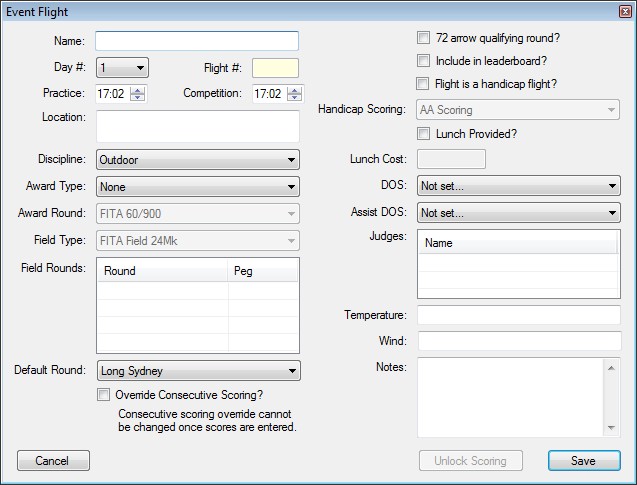
Enter a description for the flight then select the day number (if the event runs over more than 1 day). You should then select the Discipline, e.g. outdoor, indoor etc. You can optionally select the Award Type, e.g. FITA Star. If you have selected an Award Type of FITA Award (e.g. a Canberra round or an Indoor round) you can select the default Award Round. If you have selected FITA Arrowhead, you must select the Field Type, and if the Field Type is a FITA round, you must select the three peg colour rounds from your club field rounds. If the event does not fall into any of these categories, you can select the default target round from the Default Round list.
You can then set the Practice and Competition start times, whether lunch is provided and what it will cost, as well as selecting the DOS, Assistant DOS and adding judges to the list (assuming that they appear in the system’s list of members).
Once the event has been completed, you can come back and mark notes for the event including the temperature and wind details.
Leaderboards
You can select whether or not to include the flight in your leaderboard. If you publish an event to the repository and you have selected leaderboard for any of the flights, a leaderboard will be automatically created for you on the website. The leaderboard works by ranking the archers by the average of all their leaderboard scores.
Handicaps
You can set the flight to be a handicap flight by ticking the handicap flight check box. There are currently two options to select from, AA Scoring or Most Improved. The AA Scoring system uses the algorithm from Archery Australia to determine placings. Most Improved selected placings for archers based on the greatest improvement over their current handicap.
Pres Save to save your changes.
