Importing Handicaps
If a flight is marked as a handicap flight you will be able to fetch the archer's handicap when you enter them into that flight. Please note that you cannot edit the handicap manually.To fetch the handicap, press the Get Handicap button. (This requires an active internet connection).
Since archers may optionally register online, they might not have a handicap entered into the system for a given flight. Also, their handicap may have changed in the time since you fetched their handicap. It is therefore recommended that you import all handicaps for a handicap flight close to the time of the event.
If there are five days or less until the date of the event, the Import Handicaps option will become available when you right-click on a flight in the flight list.
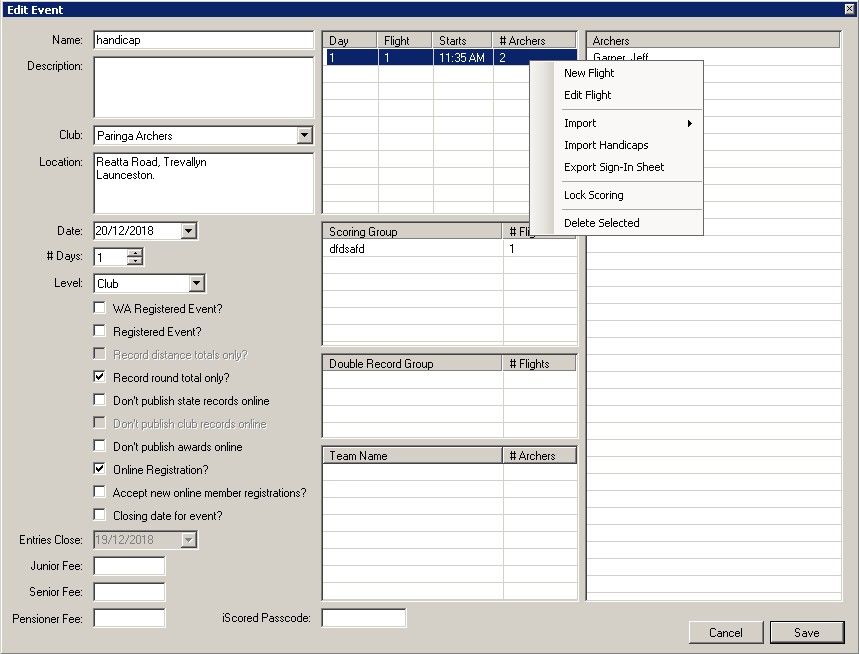
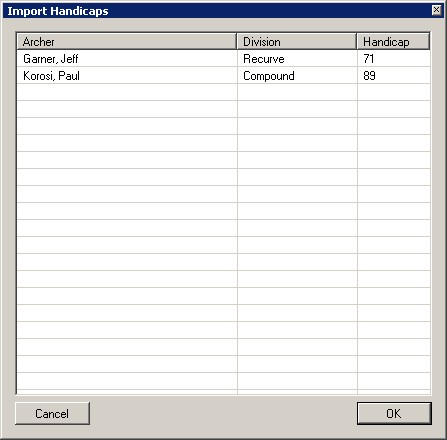
The system will fetch the current handicap for all archers listed in the selected flight. By pressing OK their handicaps for the selected flight will be updated.
