Scoring Groups
By default, once published, an event will be displayed on the web by showing each of the individual flights in order. Often, you will want to simply display the overall results of a competition. Scoring Groups allow you to do this.
To create a scoring group, right-click on the scoring groups list and select New Scoring Group. To edit an existing, either double-click on the entry or right-click and select Edit.
You can create one or more Scoring Groups and select which flights apply to those groups, as well as selecting the totalling method for that group. (e.g. highest score, aggregate of all scores etc.)
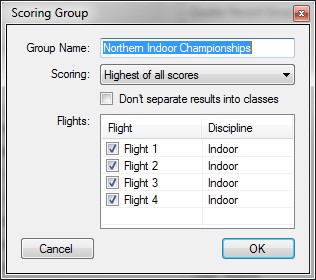
The Group Name is the name that will be displayed as the competition name on the website.
If you shoot a handicap event and don’t want the placings to be calculated by Class, Gender and Division, you can tick the "Don’t separate results into classes" checkbox.
Press OK to save your changes.
