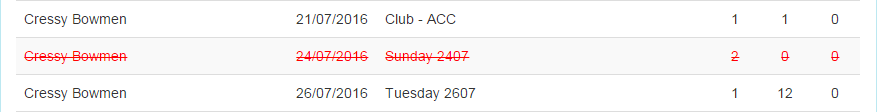Cancel an Event
To cancel an event, select the event from the Event list page, and select the Cancel button.
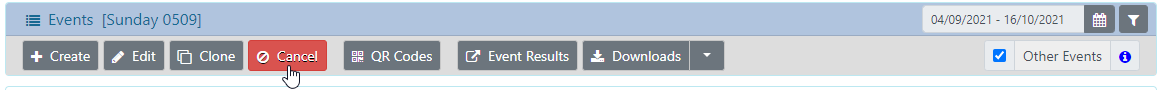
You will be prompted to confirm that you wish to cancel the Event.
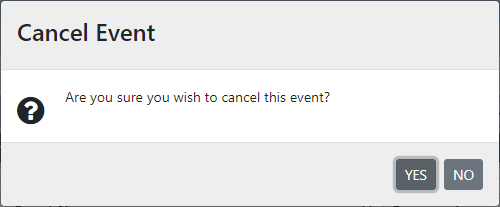
Cancelled events no longer appear in the Archers Diary Event Registration or in iScored.today.
The event is still listed in manage.iscored.today, and is shown in red text with a strike-through to indicate it is a cancelled event.