QR Codes
QR Codes are used to simplify the process of logging into an Event.
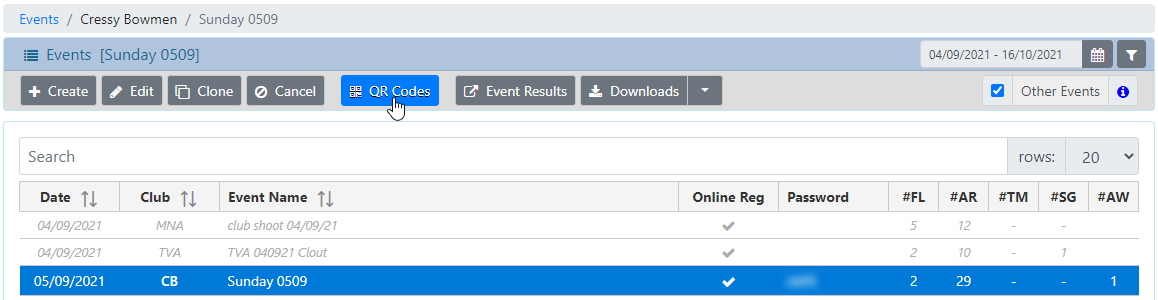
Select an Event from the Event list, then click on the [QR Codes] button
The system will generate a QR Code for each unique passcode associated with the Event.
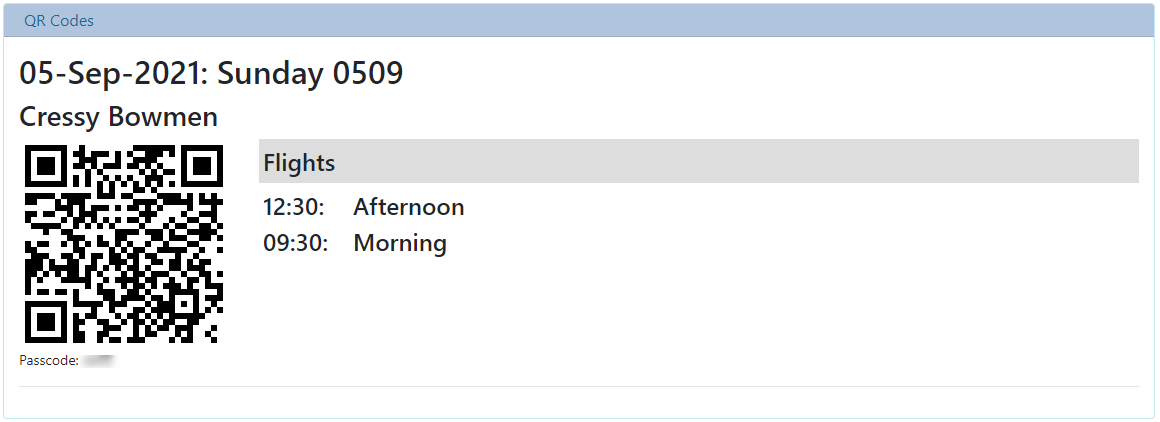
The Information includes:
- the Date of the Event
- the Name of the Event
- the QR Code
- each of flights associated with the passcode; including the time and name
- the passcode
When printed, each QR Code will be printed to a separate page.
If you want to have one QR-Code per flight, then you can set a different passcode for each flight.