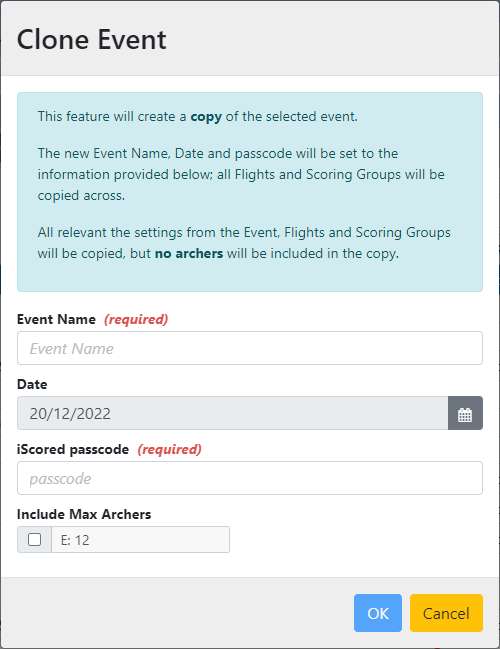Clone an Event
Cloning an event copies most of the event information to a new event, creating a copy of the selected item.
The cloned event will include all Flights and Scoring Groups, but will not include any archers from the original event.
Cloning an event is a very quick and effective way of creating a new event, using an exiting event as a template.
To Clone an event, select an event from the Event list page, and select the Clone button.
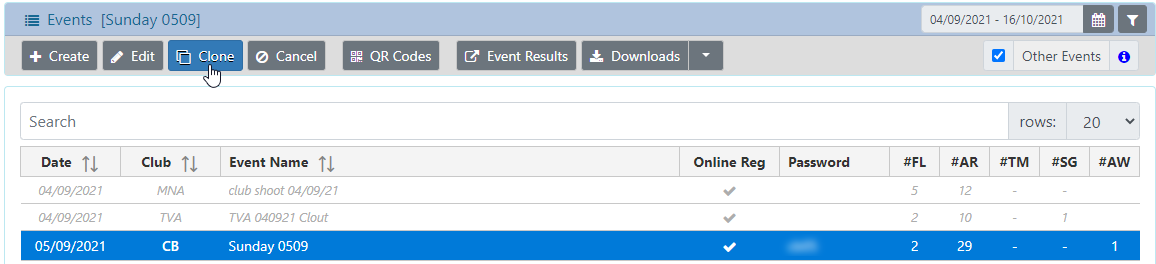
You will be prompted to enter:
Event Name: a name for the new event
Event Date: the date the new event will be held
iScored Passcode: the passcode to be used for online scoring
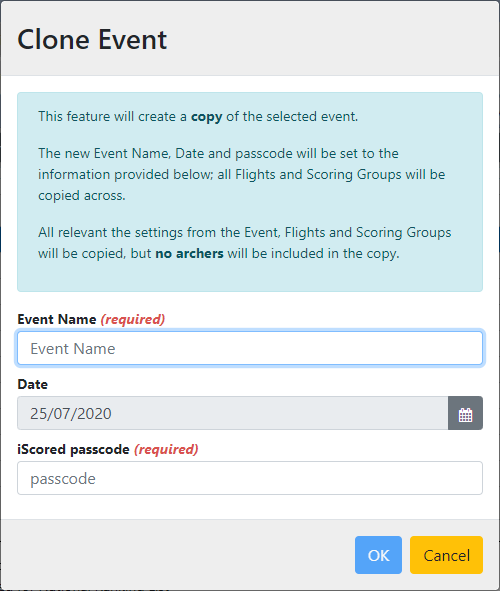
Complete the details, and select the OK button to create the new event.
Where an Event has the Max Archers value set, there will be an option to clone this value also.