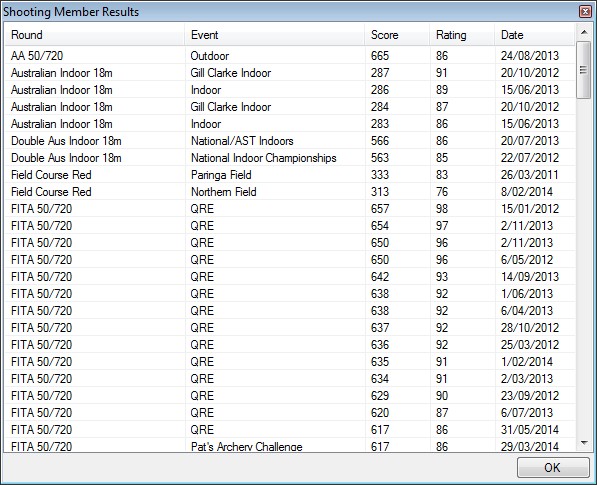Shooting Member Summary
If you right-click on a club name and select Shooting Members, a screen will appear showing a summary of all members who have scores recorded on the system. This function requires an active Internet connection. Please be patient as the system needs to get the data from the main repository.
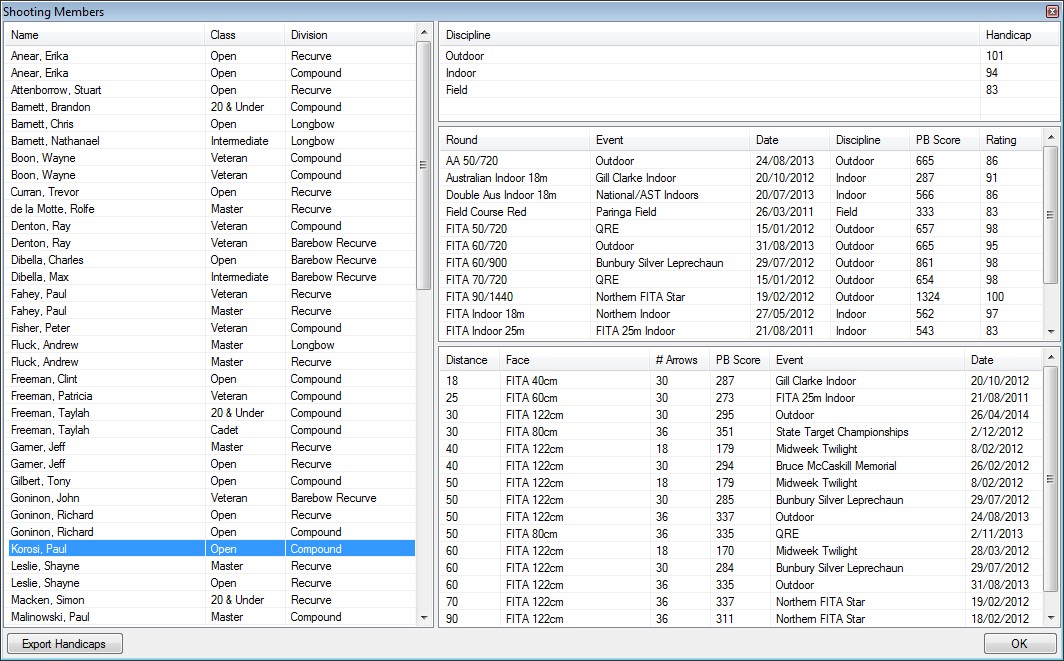
This screen will allow you to view and export a summary for members. You can select one or more members from the list and right-click and select Export Selected which will export the results to Microsoft Excel format, or you can export the handicaps for the selected members by pressing the Export Handicaps button.
If you double-click on a member, you can view their shooting history.