Club Details
Pressing the Clubs menu item will open the Club admin screen. This screen allows you to edit your club details, manage any club-specific target rounds you might have as well as giving you a shooting member summary. You can also check for any outstanding claims and classification claims from any published events.
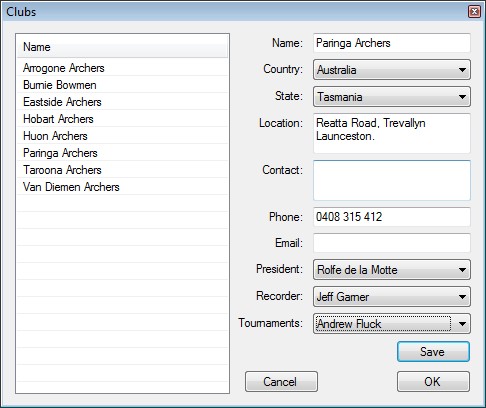
Typically, you will only have one club in your list, unless you are marked as a State Recorder, in which case you will have all clubs for your state in the list, as shown above.
If you double-click (or right-click and select Edit) on your list entry, your club details will appear. You can set some basic details here.
