Club Rounds
If you right-click on your club in the list, you can select Target Rounds. This allows you to set up any club-specific target rounds that you might have, such as your field rounds. All field rounds in the system are club-specific.
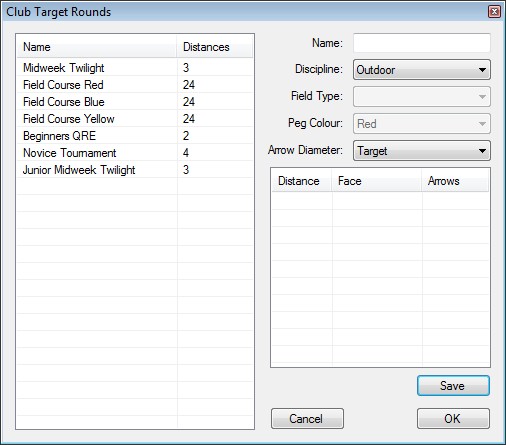
To add a new target round, enter the name of the round and select the discipline. If you choose Field as the discipline, you can then set the Field Type and the Peg Colour (if required). You can then select the arrow diameter as either Target or Indoor. The arrow diameter is used in the algorithm to determine ratings.
You then need to add one or more distances. Do this by right-clicking on the distance list and selecting New Distance. The following screen will open.
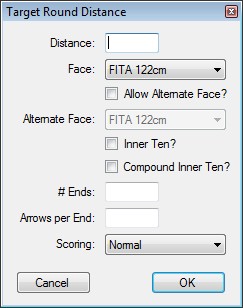
Here you enter the distance as a whole number and select the target face to use. If the distance has an alternate face, you can set it here. As an example, the FITA Indoor 18m distances have a primary face set to the FITA 40cm, with an alternate face of the FITA 40cm three-spot.
Select Inner Ten if the distance does not score X's. Select Compound Inner Ten if the distance does not score X's for compound archers. (as with the FITA Indoor 18m round).
Next, enter the number of ends as a whole number, and the arrows per end as a whole number.
Finally, you can select the Scoring method - either Normal or Consecutive.
Normal scoring scores all arrows as usual. Consecutive scoring scores ends 1 & 2, 3 & 4, etc when determining all gold ends and perfect scores, for example, the FITA Indoor 18m uses consecutiver scoring.
Finally, press OK.
Once you have set up all your distances, press the Save button.
To edit an existing target round, select the round from the list and either double-click on it or right-click and select Edit.
To delete a target round, highlight the round and press the Delete key or right-click on the round in the list and select Delete.
Don't forget to press OK once you are done, otherwise you will lose any changes you have made.
