Processing Claims
From the Events screen, right-click on an event and select Process Claims. The following screen will open.
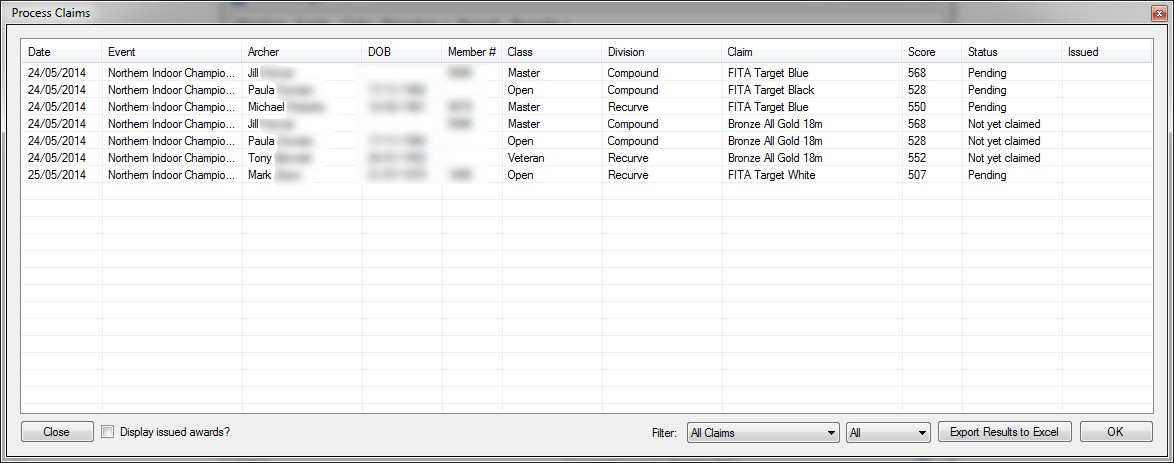
From this screen you can mark the event award claims as pending, issued or already issued. You can also export to Microsoft Excel 2003 format the list of claims.
If you right-click on an entry in the list, you can select from the options to process the claim.
Pending claims means that the claim has been recognised but is waiting to be awarded.
Related Topics:
Processing Records
Processing Records
