Member Handicaps
You can manage your member’s handicaps by right-clicking on their name in the members list, then selecting View Handicaps. The following screen will open. Please note that this requires an active internet connection.
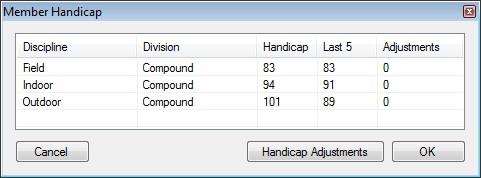
This screen shows the handicaps for all disciplines and divisions that the member has shot, but only for events that have been published to the repository.
The handicap column displays the handicap from all events recorded on the system, whilst the Last 5 column displays the handicap based on the last 5 events shot. The Adjustments column displays the number of adjustments recorded for that member.
Handicap adjustments are manually entered adjustments you can make to a member's handicap. To make an adjustment, click on the Handicap Adjustments button. The following screen will open.
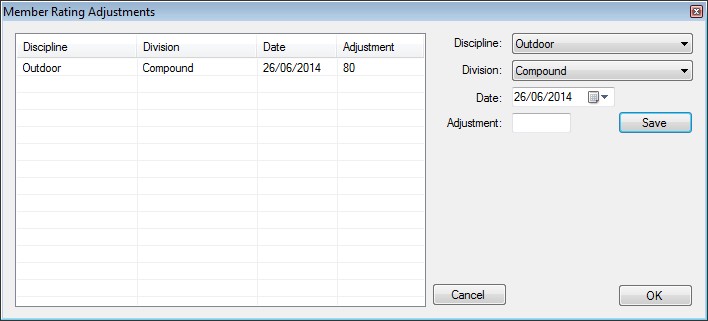
To make an adjustment, select the discipline and division from the dropdown lists, set the date for the adjustment, enter the adjustment as a whole number, then press Save.
This adjustment will then be used in the calculations when determining the member's handicap.
You can also edit an adjustment by either double-clicking on the entry in the list, or by right-clicking on the entry and selecting Edit.
Similarly, to remove an adjustment, highlight the entry in the list and either press Delete, or right-click and select Delete.
Once you are done, press the OK button.
