Field Rounds
In order to help you set up a field round, you can enter the round details, then instead of entering all of the distances manually, you can right-click on the distance list and select 24Mk Helper. This will open the following screen.
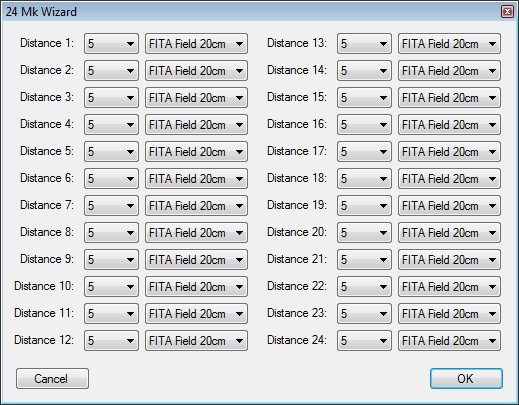
On this screen, you can select the distance for each target. The system will then try and match the correct face to use for that distance, with the exception of 20m for the red peg - at this distance you will need to check the face used as there can be two different faces used at this distance.
Once you are done, press the OK button, then the Save button to save the round.
If you have set up your red peg colour first, you can then right-click on the round, then select Duplicate As, then select either Blue or Yellow from the menu. This will duplicate the round for the two different peg colours whilst modifying the distances accordingly. You will then need to double check the distances that have been duplicated to make sure that they are correct. If you notice any errors, double-click on the distance and set the distance accordingly. This might happen, for instance, if your field course has combined yellow and blue pegs.
