Fetching Events
Once you have published events on the system, you can re-fetch them from the repository. From the Repository menu, select Fetch Events. The following screen will appear.
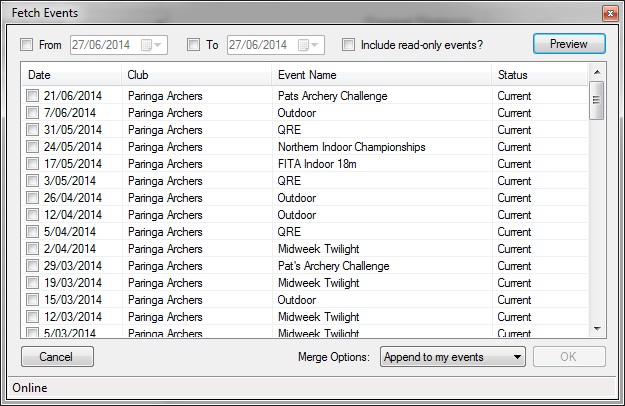
Press the Preview button to populate the list. You can filter the list by enabling a From and/or a To date range. From the list, select the events you would like to fetch by ticking the checkboxes. Then choose the Merge Options. The Merge Options allow you to append the event to your event list, Overwrite any existing events in your list or to Clear your event list before fetching the events. The merge option can be used for large events where there are multiple recorders entering scores into the one event (please use with caution).
Important: If your member data is out of date and you fetch an event with an archer that is not in your member list, an error message will notify you that this has happened and that archer will be removed from your copy of the event. If this happens, simply synchronise your member list, then re-fetch the event.
