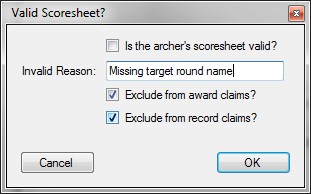Checking Scoresheets
An important part of recording scores is checking that the scoresheets match the values calculated in this system. If the archer has made an error on their scoresheet, you can enter the incorrect totals on the system so that the archer will know they have made a mistake.
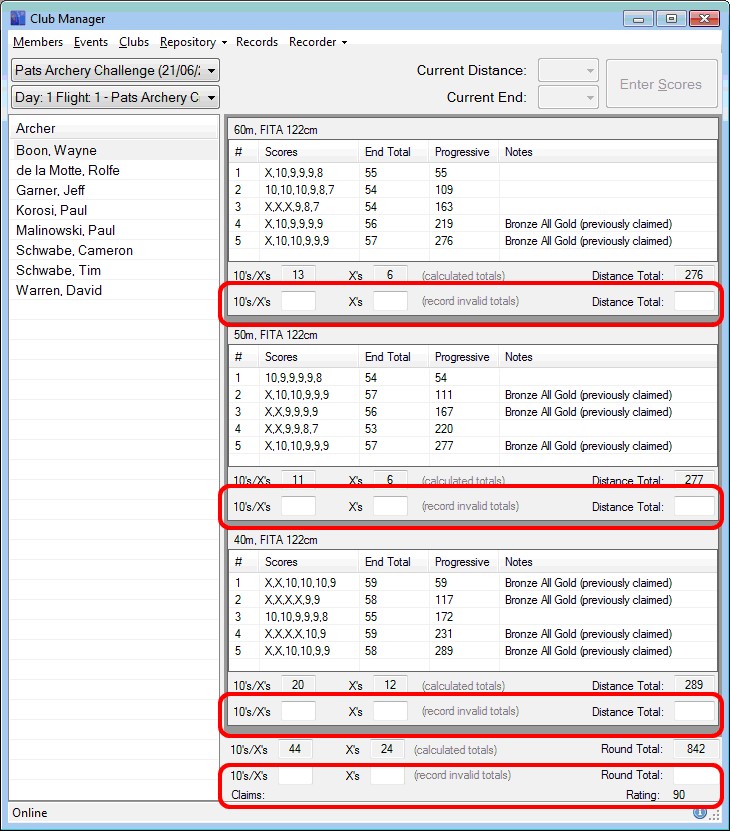
The areas circled in red above are used for this.
If you notice a scoresheet error, you have the option of marking that sheet as invalid in the system. Right-click on the archer’s name for the correct flight, then select the Scoresheet Valid? menu option. You will then be able to enter a reason why the scoresheet is invalid, as well as having the option to exclude that score from award and/or record claims.