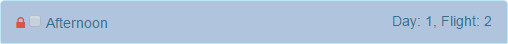Select flights for Archer
After adding an archer to the event, or selecting an existing archer, you will be able to select one or more flights for the archer.
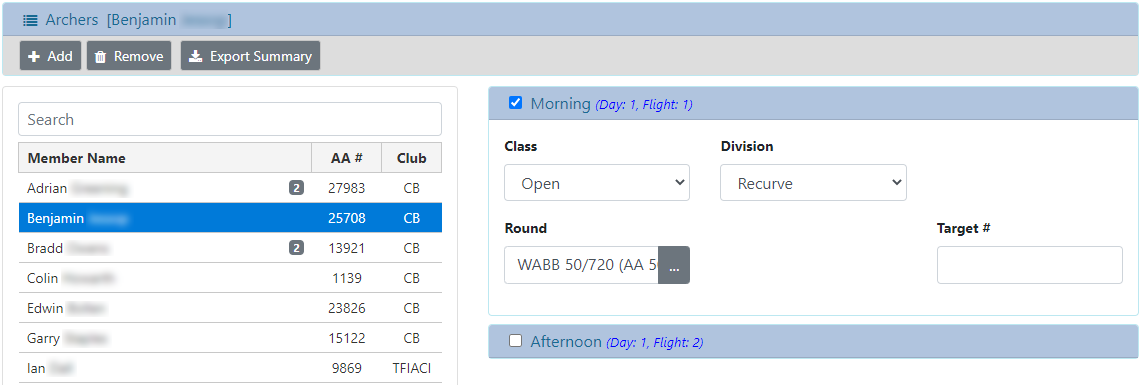
All flights for the event are listed. Checking the box for a flight will register the archer for the flight, and allow updating the flight details.
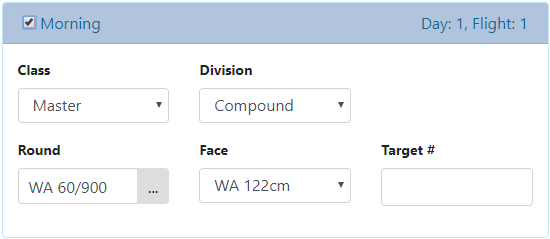
Class, Division and Round are always visible.
Depending on the Round and Flight details, additional information may also be available:
Faces: if alternate faces are available to be shot, a drop-box will present the options.
Wants Lunch: if lunch is an option, a checkbox will allow selection to indicate archer would like lunch provided.
Field Start: if the flight is a Field round, the starting target for event can be selected.
Handicap: the archers current handicap is displayed, and can be manually updated or selected from Current or Last 5 (events).
To change the Round (if available), click on the [...] button next to the name of the Round.
A dialog is presented to allow selection of the desired Round.
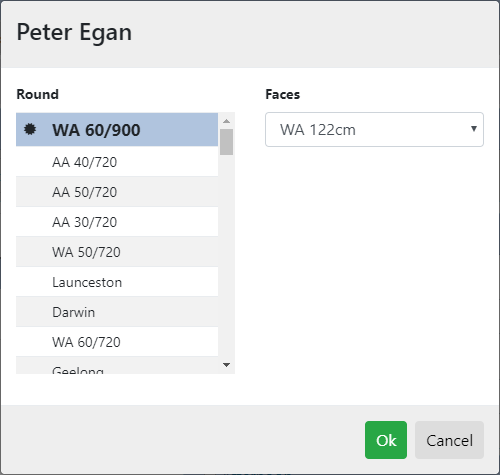
If the Round allows for an Alternate face to be shot .. there will also be an option to select the Face.
The list is ordered to minimise the effort required for a Club Recorder to register the archers:
- The default round selected for the Flight is always listed first on the list.
- Next on the list are all rounds currently in-use for this flight.
- Next on the list are the most-commonly used Rounds for the hosting Club (in the past 12 months).
- Last on the list are the balance of the Rounds (standard and Club) available for selection.
- The intention here is that most of the Rounds the Club Recorder will need should be near the top of the list at all times.
If a maximum number of archer for a flight has been entered, and the flight is already full, then a lock symbol will appear next to the Flight name, and the flight will not be available for selection.