Archers
The Archer list displays all archers registered to the event.
Selecting an archer will show all flights the archer is registered to shoot.
To display a list of archers for an event, select an event from the Event list page, and select the Archers button.
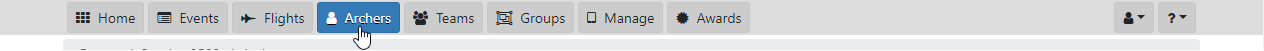
The list or archers registered to the event will be displayed.
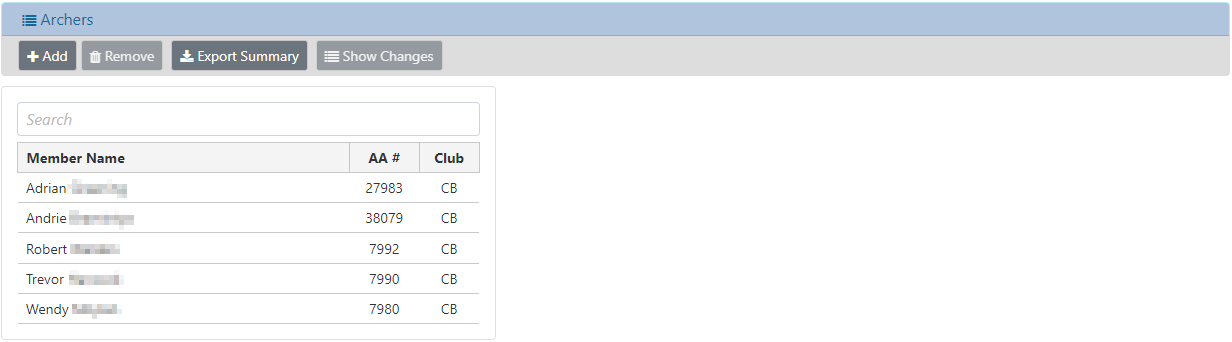
Archer management buttons
 Add: Add an archer to the Event
Add: Add an archer to the Event
 Remove: Removes an archer from the selected flights (all recorded scores for the selected Flights will be lost)
Remove: Removes an archer from the selected flights (all recorded scores for the selected Flights will be lost)
 Export Summary: Exports a summary of all archers registered for the flight in Excel format.
Export Summary: Exports a summary of all archers registered for the flight in Excel format.
 Show Changes: Displays a list of any changes logged for the selected Archer.
Show Changes: Displays a list of any changes logged for the selected Archer.
LINKS: