Field Discipline
For Field events, the Default Round is replaced with a selection of Field Rounds.
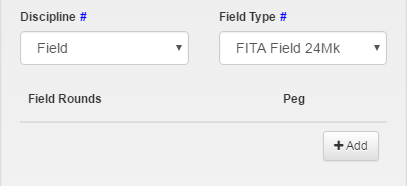
Select the Field Type, and then select the Add button to add the available Rounds.
A list of rounds associated with the selected Field Type will be presented.
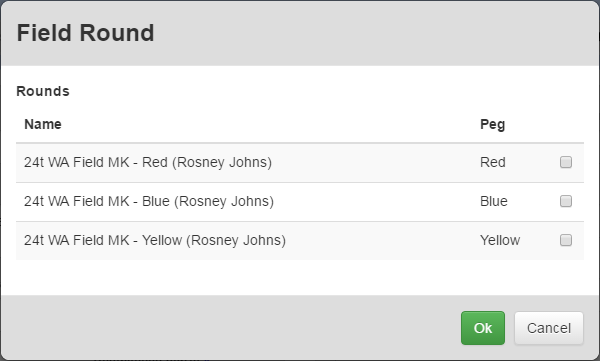
Select one or more Rounds and select the Ok button to add the rounds to the flight.
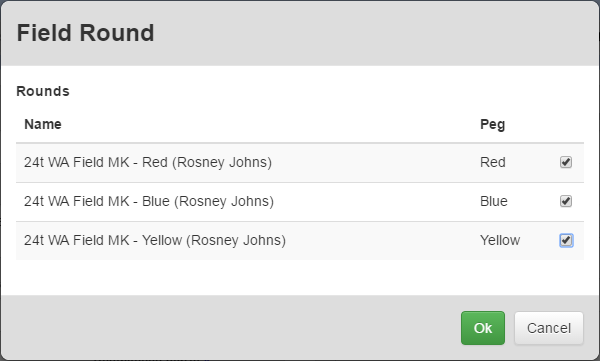
The flight will be updated with the new Rounds
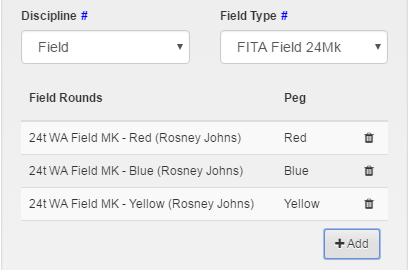
If you wish to remove a round, select the trash icon to remove the round.
Select the Save button to update the flight details.

Field Type: For Field discipline, the type of field event.
Field Rounds: the list of rounds associated with the flight. Typically one round for each peg colour.