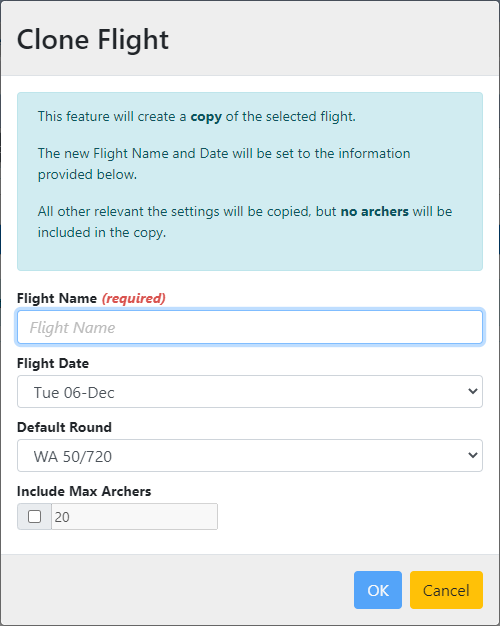Clone a Flight
Cloning a Flight creates a copy of the flight in the current Event.
The cloned flight will include relevant information from the current flight, but will not include any archers from the original flight.
Cloning a flight is a very quick and effective way of creating a new flight, using an exiting flight as a template.
To Clone a flight, select an flight from the Flight list page, and select the Clone button.
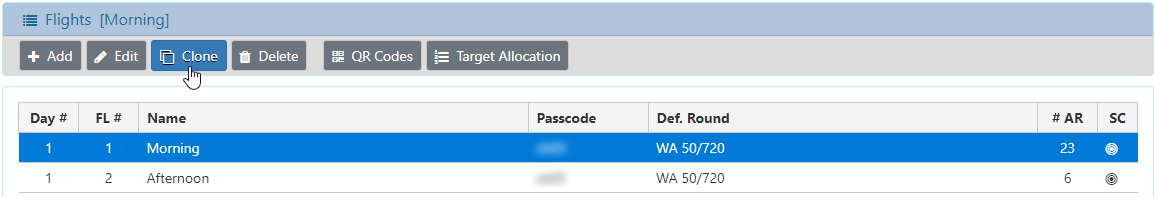
You will be prompted to enter:
Flight Name: a name for the new flight
Flight Date: the date the new flight will be held (selected from a list of dates available for the event)
Default Round: the default round for the flight
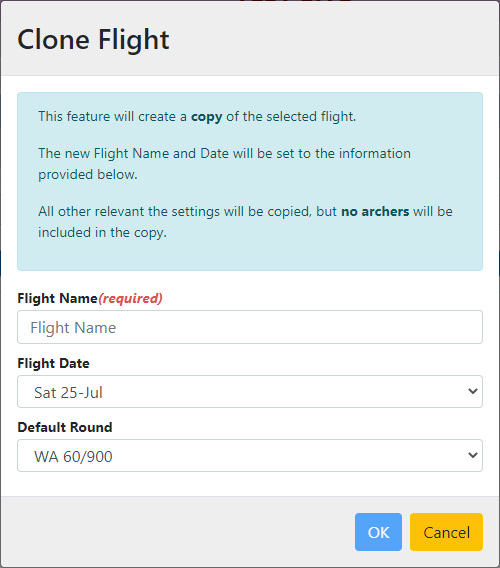
Complete the details, and select the OK button to create the new flight.
Where a Flight has the Max Archers value set, there will be an option to clone this value also.