Double-Round Record Groups
Double-Round Record Groups are used to indicate that the combined scores for each archers are to be assessed against the appropriate Record.
To display the Double-Round Record Groups, select an event from the Event list and select the Groups button.

To create a new Double-Round Record Group, select the Add button.
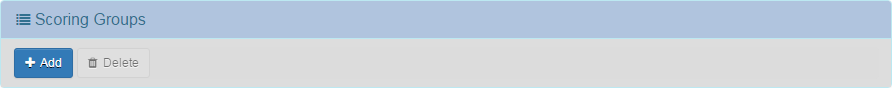
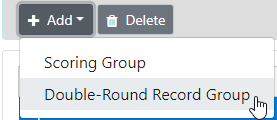
A new entry will be added to the list, and all of the Flights in the Event will be listed.
You must select exactly two flights.
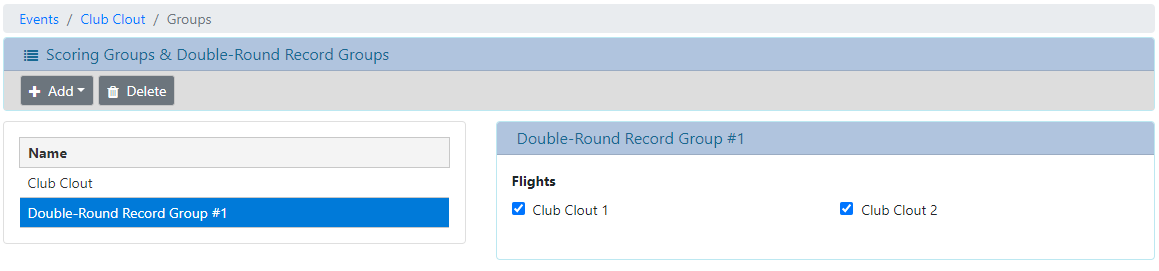
During record assessment, the total of the two scores for each archer will be assessed against the relevant Double-Round Record.