Manage
The Manage function is used to perform several functions:
- Check In: manually check-in an archer scored on a device.
- Handicaps: for handicap events, allows the Current or Last 5 handicap scores to be loaded for all archers in the current flight.
- Score: allows the scores for the current archer to be entered or updated
From the Event list page, select the Manage button.

The first flight for the event is selected, and all archers registered to the flight are listed.
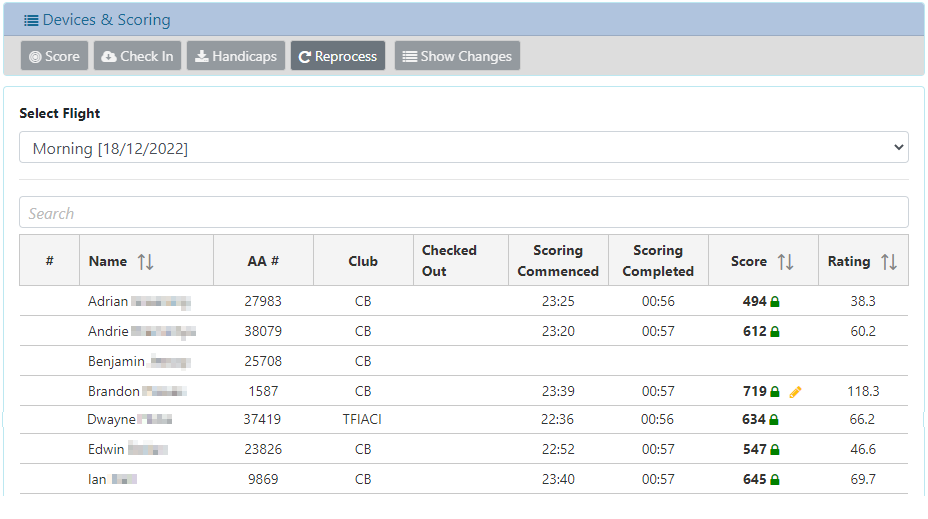
Note: Any archer whose scores were changed at any time will appear with an orange editor marker next to the score.

Changes can be reviewed by selecting the Archer and clicking on the [Show Changes] button
Management buttons
Score: Enter the scores for the selected archer.
This opens the scoresheet, and allows information to be entered or corrected.
Check In: Removes the scoring lock from the selected archer, allowing the archer to be selected on another device.
Once this is done, the original scoring device will not be able to upload any scores not already synced.
Handicaps: For Handicap flights, allows the Handicap information to be imported for all archers in the current Flight.
The rating is always calculated at the day prior to the flight.
Reprocess: Reprocesses all of the Scoresheets, for all Flights in the Event.
This is used when there are any concerns about the accuracy of the information (total score or rating).
This causes every archers scoresheet to be reprocessed and the Rating recalculated.
Show Changes: Display a list of changes to the Scoresheet.
LINKS: