Main Interface – Checking for Updated Data
As Club Manager uses a snapshot of the live data from the repository, it is important to check for any data updates. This is done from the Repository menu -> Check for Updates. This requires an active internet connection. Please be patient as this task may take a while.
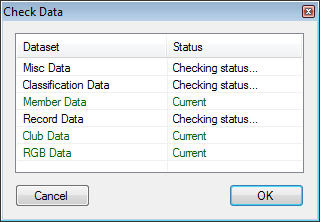
If any of the items in the list appear as out of date, press the Update button. Your data will be updated and any changes you have made (excluding event data) will be saved to the repository.
You can also get Club Manager to automatically check for updates by ticking the box in the settings screen. This is available from the Recorder menu -> Settings.
