Main Interface
The main interface allows you to select the current event and current flight and then displays the list of competing archers. Selecting an archer from the archer list displays the scoresheet for that archer. If the currently selected archer can have scores added to their scoresheet, the current distance and end will be displayed and the Enter Scores button will be enabled. Scores can then be added by either clicking the Enter Scores button, or simply by pressing the Enter key. This will bring up the scoring window.
Once all scores have been entered for the current archer, the Enter Scores button will become disabled, unless scores are manually deleted.
To edit scores, double click on the required end. This will bring up the scoring window again. To delete an end, highlight the required end, then press the Delete key. Multiple ends can be deleted by highlighting multiple ends.
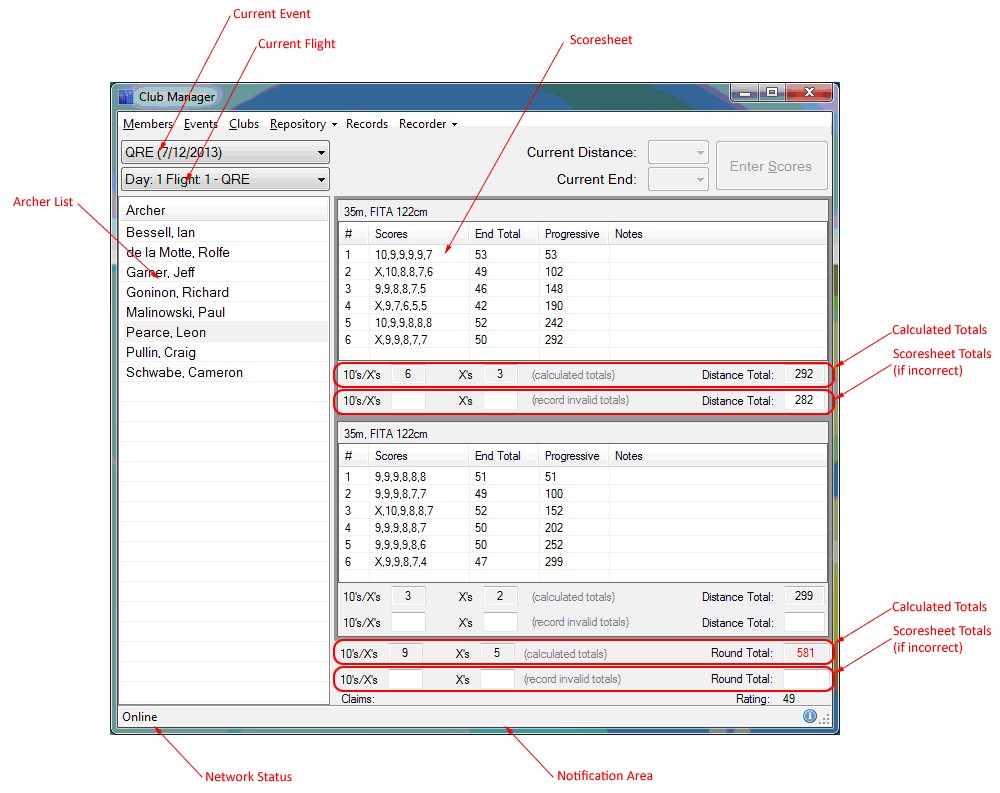
The areas marked in red Calculated Totals above display the correct totals for the scoresheet as determined by the arrow scores. If you notice that an archer has made a calculation error on their paper scoresheet, the totals entered can be entered into the areas marked in red as Scoresheet Totals (if incorrect). This is the only time these areas should be used.
