Select Bracket and match
After you login to a Matchplay Event, you will be required to select a Bracket from the Event.
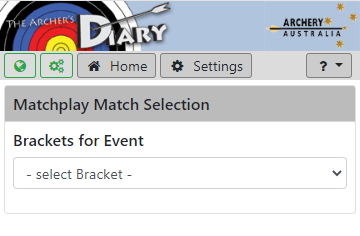
After selecting a Bracket, the current Round of matches will be presented
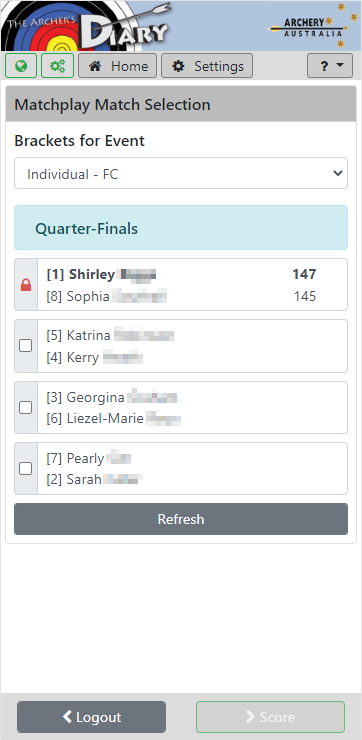
You may now select a match to score for.
Red locks indicate that either the match has been selected by someone else; or that the match has concluded.
Click on the check-box next to the match you will be scoring for.
The match will be locked to this device, and a green lock symbol will appear to indicate that you have the lock.
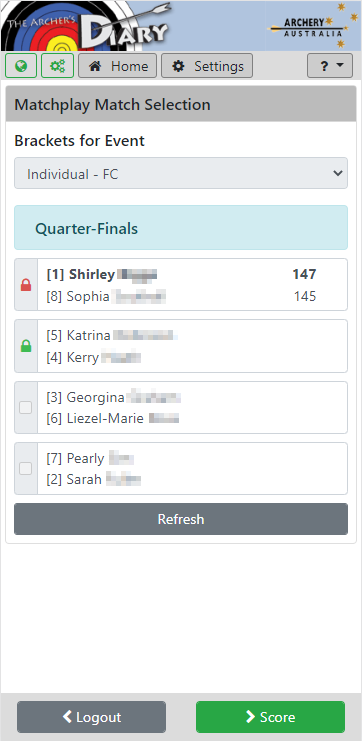
Click on the [> Score] button to display the scoresheet.
Refresh
The [Refresh] button reloads the Bracket information.
Once all matches have been scored, the next available round will be presented for match selection.