Scoresheet
You are now ready to commence the recording of scores as the shoot progresses.
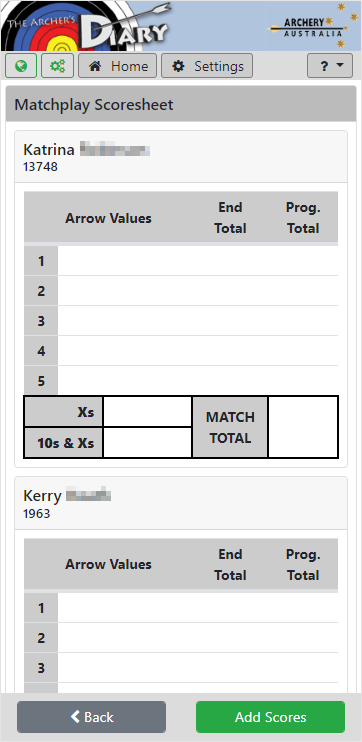
The landing page between each end is the scoresheet page.
This page is initially blank, but as each end is scored, the arrow scores for each archer are displayed, along with the End Total and Progressive Total scores.
If the Bracket uses Sets scoring (eg Recurve), then the Set Points information is also displayed.
Press on the Add Scores button to record the arrow scores for each end.
As the ends are scored, the totals are displayed for each archer.
Scroll down the screen to see additional archers.
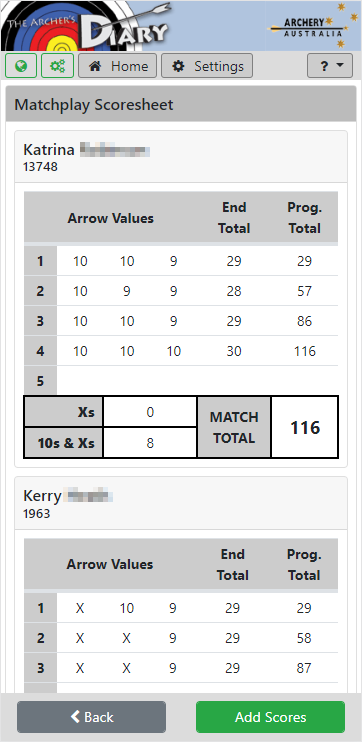
If, after the maximum rounds has been reached, no winner has been decided, one or more Shoot Off arrows must be scored.
The button [Add Scores] button will change to [Add Shoot-off]
Click on the [Add Shoot-off] button to enter the arrow score and results.
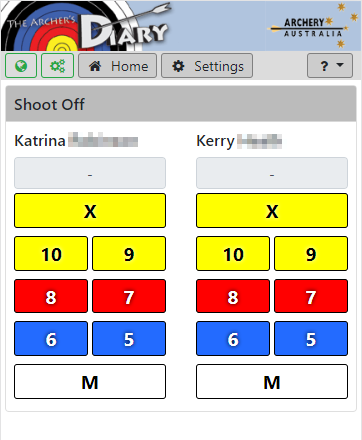
For a shoot-off, the names are presented side-by-side .. select the arrow score for each archer
If the scores are still tied, you have 2 choices:
1) Save the results as-is .. the archers will still be tied and another Shoot-off is required
2) Select the Tie-Break winner (based on whatever rules are relevant for the event)
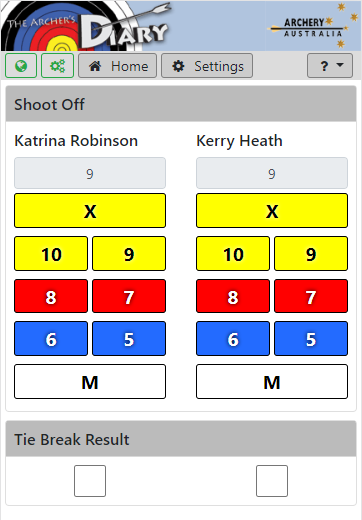
Once a winner has been decided, the winner will have a green trophy appear next to their name on the Scoresheet
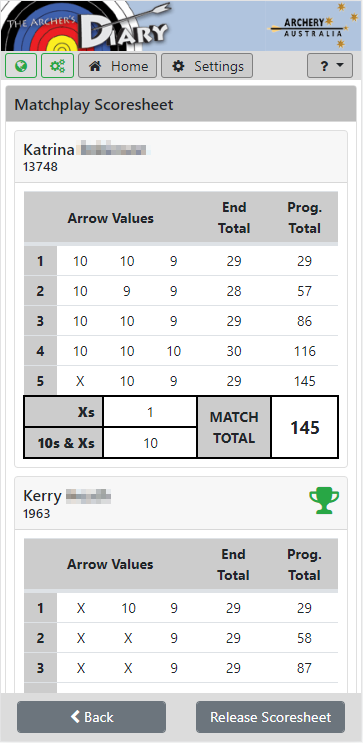
At this point, you will see either:
[Publish Scoresheet] .. the scores have not yet been published to Archers Diary
![]()
You must go on-line and publish the scores up to Archers Diary
Or [Release Scoresheet]
![]()
Once the scoresheet has been released, no further changes or corrections can be submitted.
Once the scoresheet has been published, there is a small period to allow for corrections.
After this the scoresheet will be locked, and no further corrections can be made.