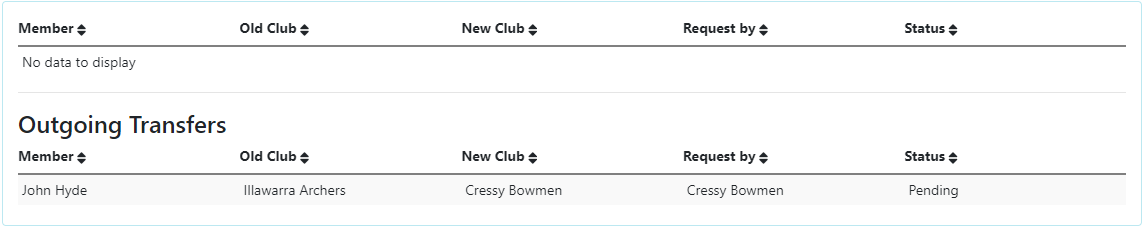Send Request
Click on the Create button to create a new transfer request.
A dialog will be displayed to allow selection of the Member to be transferred.
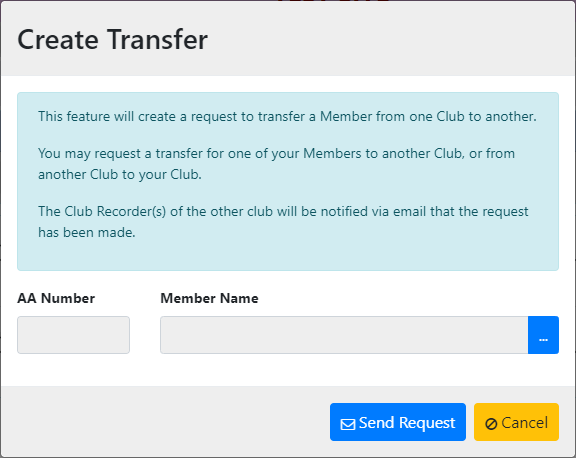
Click on the [...] button to select the Member.
When selecting a Member, ensure the AA Number and current Club listing are correct, so the request is for the correct Member.
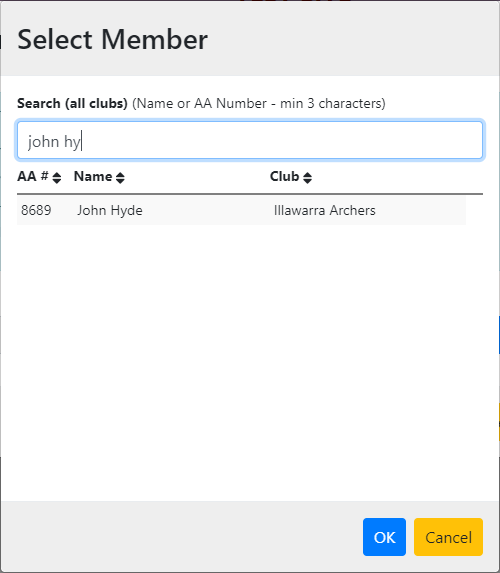
Click OK to select the Member.
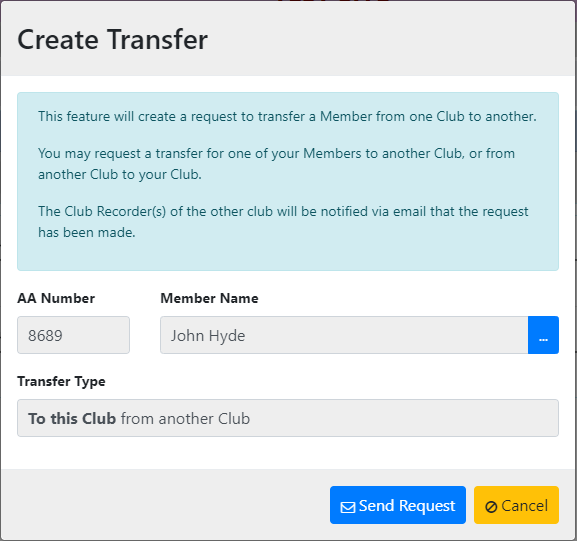
When you are satisfied the correct Member has been selected, click on the Send Request button.
An email will be sent to the active Club Recorders for the Members current Club, and the selection will be added to the Outgoing Transfers list.