Scoring Groups
Scoring Groups are used to combine the results of two or more flights into a single result list on Archers Diary.
To display the Scoring Groups, select an event from the Event list and select the Groups button.

To create a new Scoring Group, select the Add button.
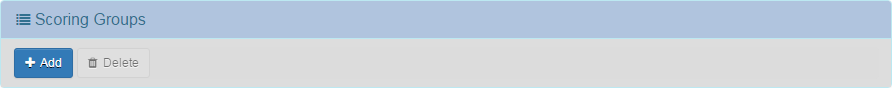
Scoring Group management buttons
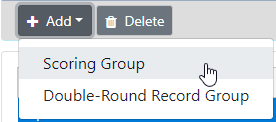
Add / Scoring Group: Add a Scoring Group to the Event
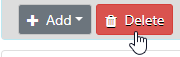
Delete: Deletes the selected Scoring Group
A new Scoring Group will be created, update the information as required.
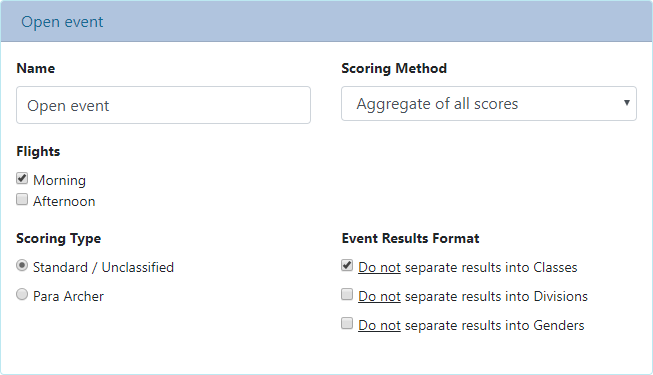
Name: The name to publish to Archers Diary for the Scoring Group
Scoring Method: How the scores should be presented for each archer in the group. Aggregate of all Score, Highest Score or Highest Two Scores
Flights: the list of flights for the event, select one or more flight to be included in the group.
Scoring Type: This list presents the available options, depending on how the Flights have been configured.
By default, only the "Standard / Unclassified" option will be listed.
If, however, the "Allow Para" or "Allow Vision" flags have been set on any Flight for the event; these this also be available for selection.
Event Results Format:
- Classes: by checking this option, the Event Results page will NOT split the results by Class .. all archers in the selected Flights will appear in one list.
- Divisions: by checking this option, the Event Results page will NOT split the results by Division (bow type) .. all archers in the selected Flights will appear in one list.
- Genders: by checking this option, the Event Results page will NOT split the results by Gender .. all archers in the selected Flights will appear in one list.
Select the Save button when finished.
To delete a Scoring Group, select the group from the list and select the Delete button.
You will be prompted to confirm you wish to delete the group.
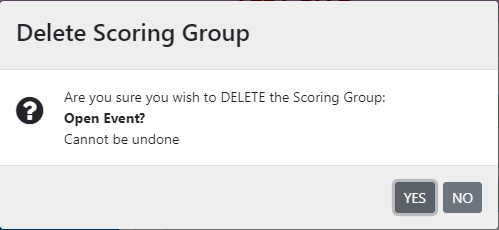
Select OK to delete the group.