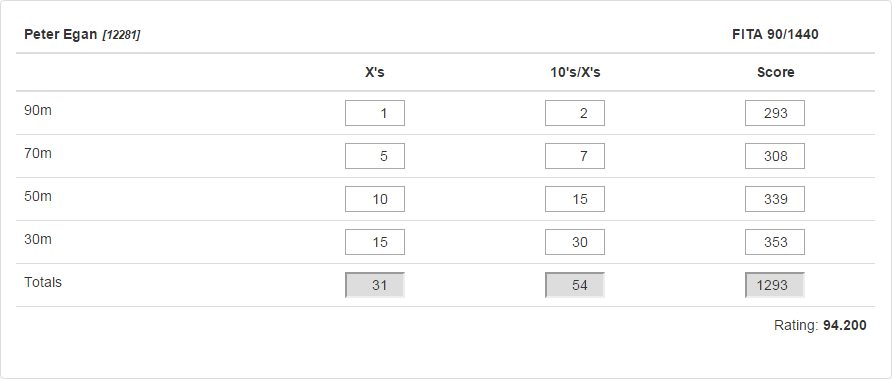Range Totals
When an event has been set to Range Totals, the scoresheet will be loaded and the totals presented for each range.
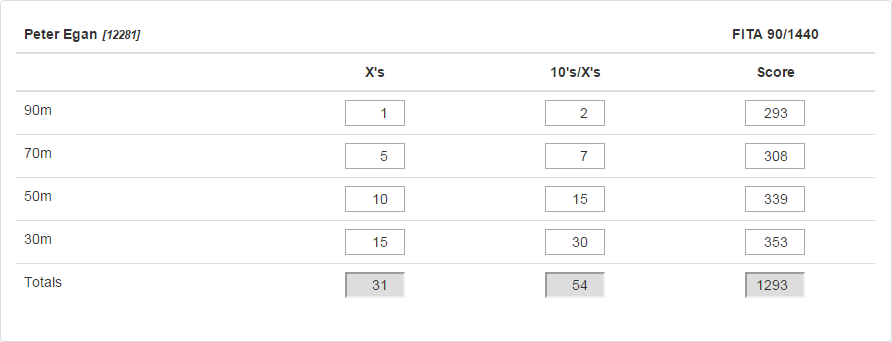
Enter or update the values for each Range and press the Save button to save the changes for archer.

The results can be updated after each range, if desired.
Once all of the results have been saved, the Rating for the archer is also presented.