Club Rounds
The Club Rounds feature allows you up create new or update existing Club Rounds.
After selecting the Club Rounds feature, a list of existing Club Rounds for the selected Club is presented.
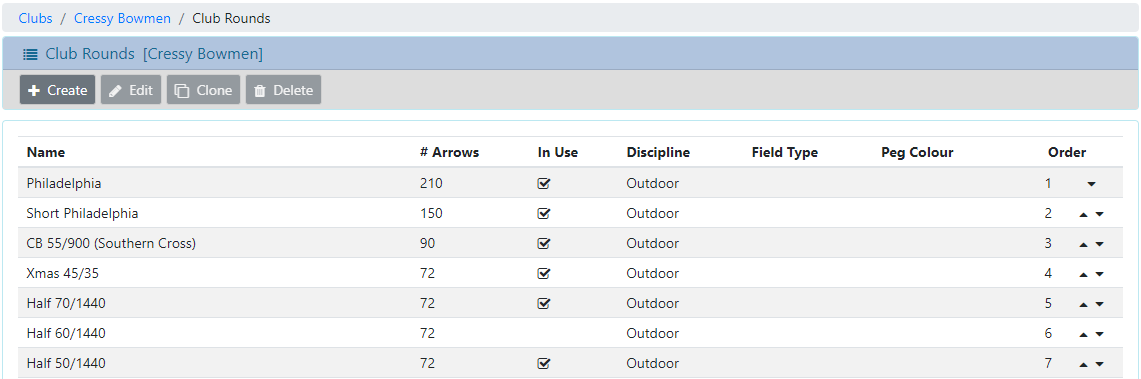
To create a new Club Round, select the [Create] button.
To edit an existing Club Round, select the round from the list and select the [Edit] button.
To clone an existing Club Round, select the round from the list and select the [Clone] button.
This will replicate the structure of the existing round, allowing you to update the information for each distance.
Club Rounds always appear at the end of all standard AA rounds, to change the order of the rounds within this section, select the up or down arrows.
Club Rounds can only be deleted if not in use. If scores have been recorded against this a round, it cannot be deleted.