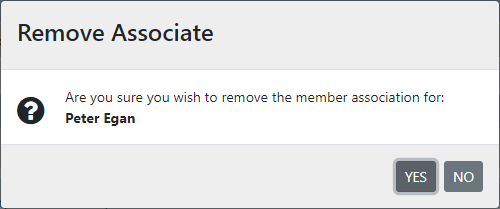Associates
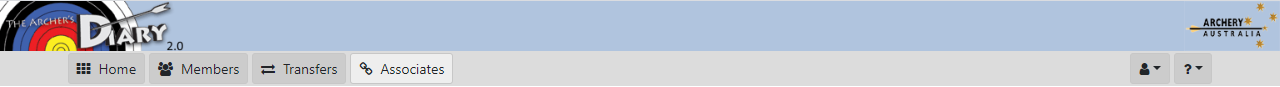
The Associates management is used to link members affiliated with other clubs.
Archers Diary should contain only one record per individual.
The main record should be held and maintained by the club that the member is affiliated with for Archery Australia.
If that member is also an associate member at other clubs, then the other clubs can link the member using this process.
Members linked as an associate appear in the list of members for the Club, and can hold club-records.
To add a member as an associate, click on the [Add] button on the toolbar.
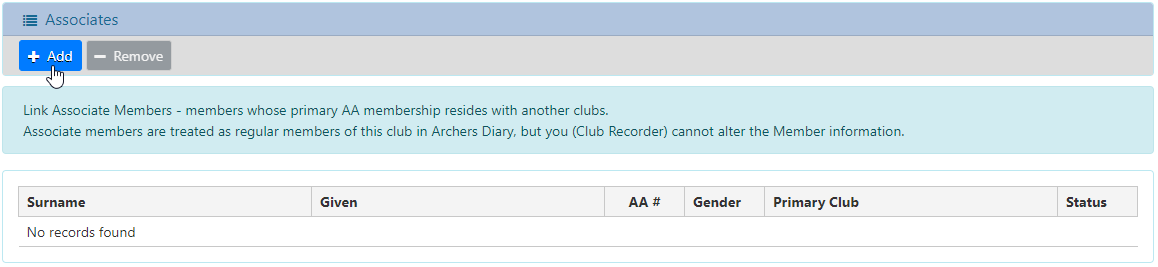
A dialog will appear, allowing you to find the member by AA number or name.
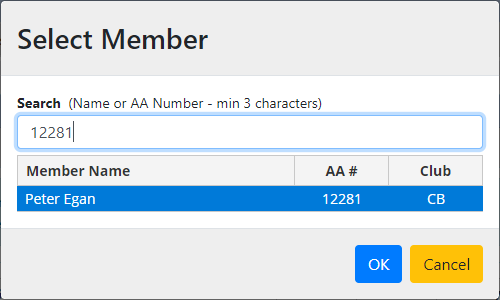
The added member will then appear in the list of associate members
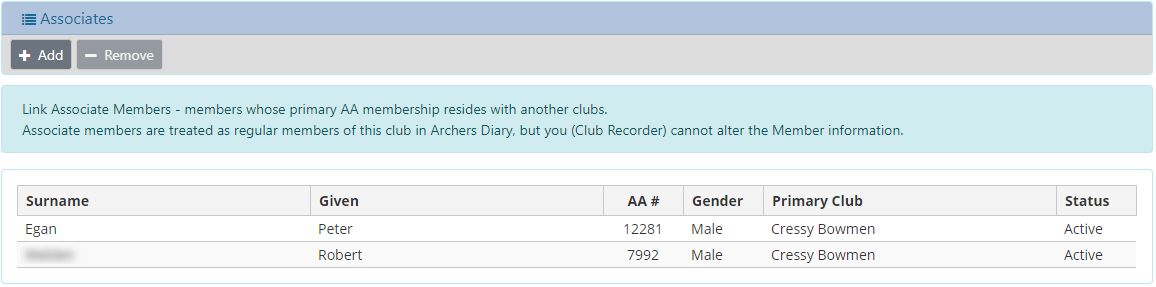
The member will also appear in the list of members for the club.
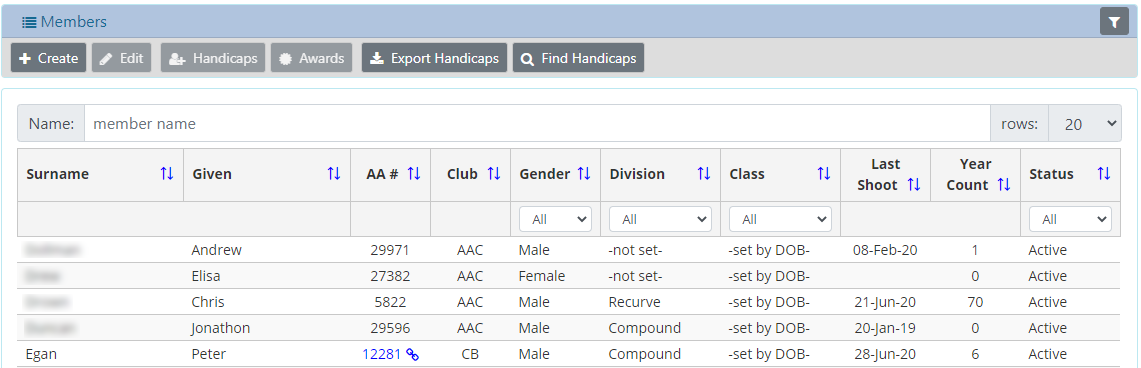
Note: a chain-link symbol will appear next to the member name to indicate that this is an associate (linked) account.
The member record cannot be edited, except by the primary affiliate club.
To remove an associate member, open the Associates page.
Select the associate record from the list and click [Remove]
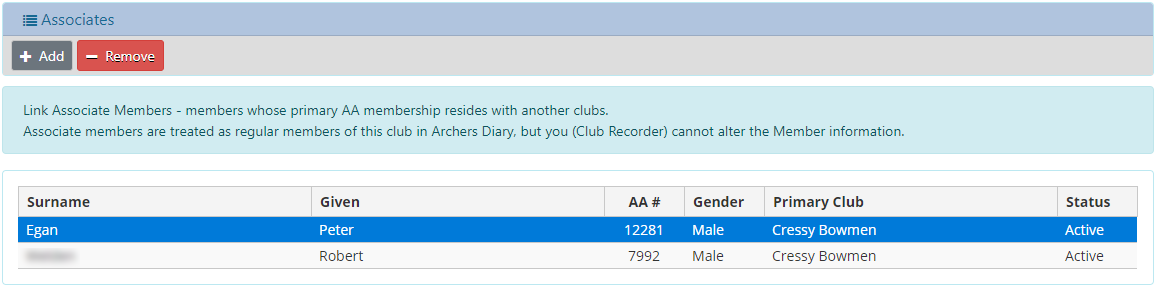
A dialog is displayed, prompting you to confirm the removal of the record.