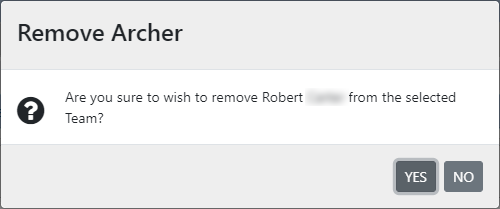Archer Selection
Archer Selection
To link Archers to the selected team, click on the [Archers] button
A dialog will be presented showing the list of archers currently associated with the Team
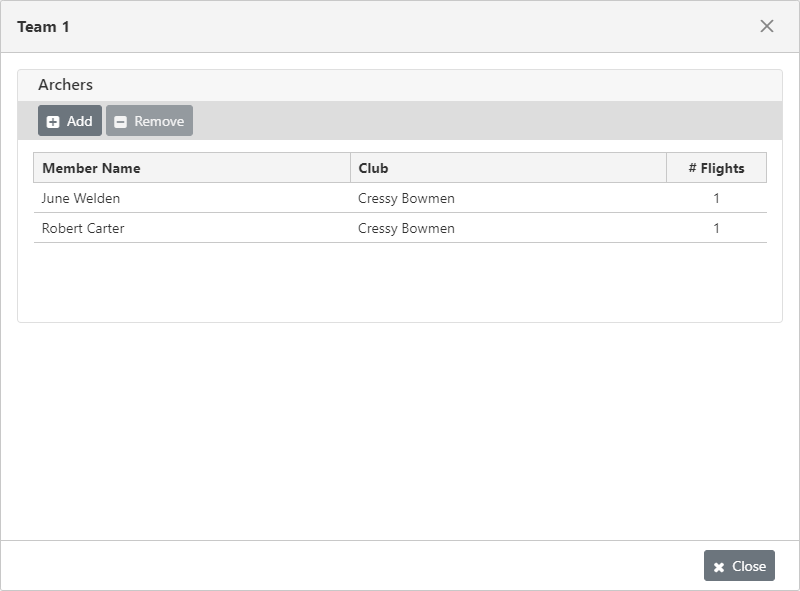
Add Archer to Team
To add an archer to the Team, click on the [Add] button
A dialog will be presented with a list of all archers which:
* have registered in the Event
* are not already assigned to a Team
* match the criteria specified in the Team Group (Discipline, Gender, Class, Divsion)
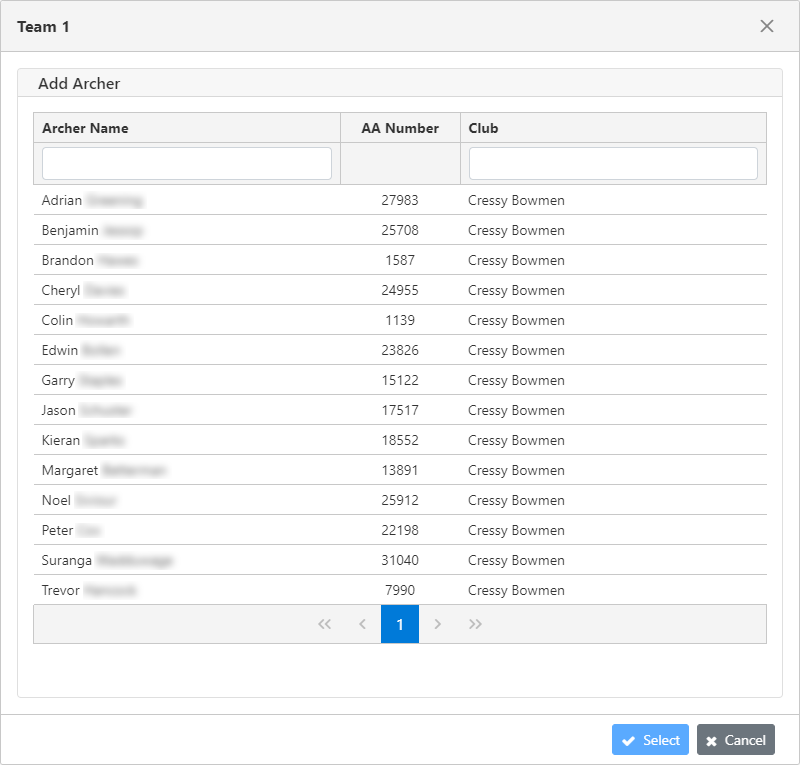
Select the archer from the list and click on the [Select] button.
You can filter the list by name or club.
Select Flight to be included in the Team Score
For each Archer in the Team, you must select the Flight that is to be included in the Team score.
Select an Archer from the list.
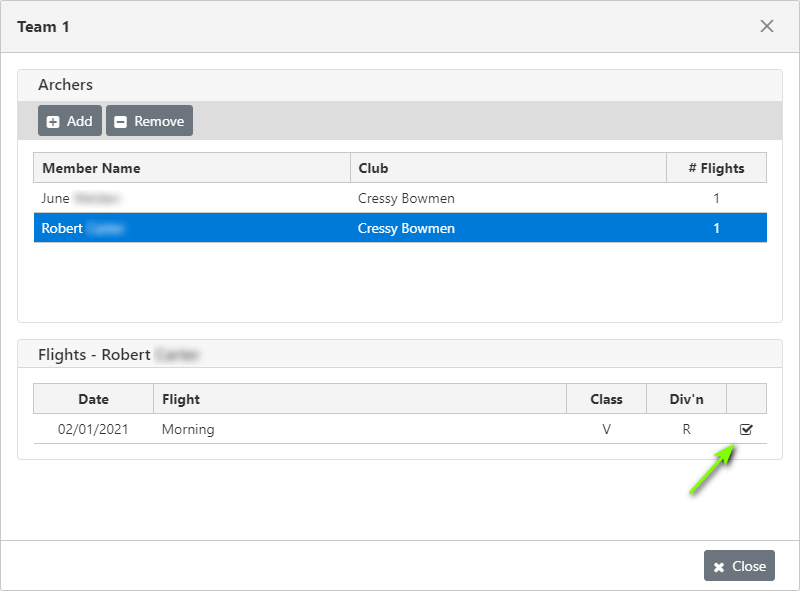
Click on the box indicated to toggle the Flight selection.
Note: You cannot close the archer selection box if a flight has not been selected for every Archer
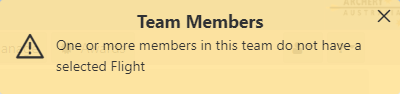
Remove an Archer from the Team
To remove an Archer from the Team, select the Archer from the list, and click on the [Remove] button
A dialog will appear asking for confirmation of the action.