Selecting Archers
First, select a Flight for an archer you will be scoring for.
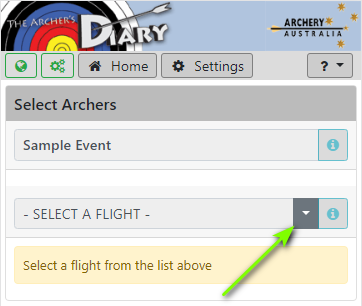
To select the archers you will be recording on this device, press on the check-box next to the name of each archer.
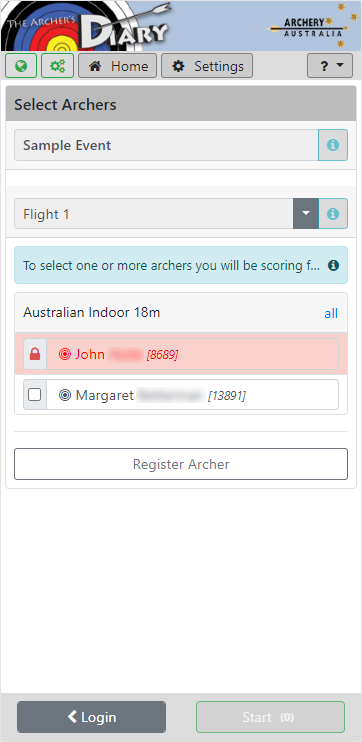
As each archer is selected, the selection will be moved to the top of the page,
and the archer row will change to red to indicate that the archer has been selected.
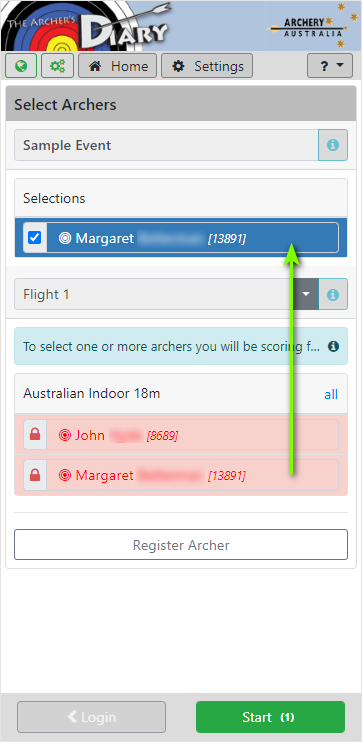
If you wish to select archers from other flights, change the Flight selection and repeat the process
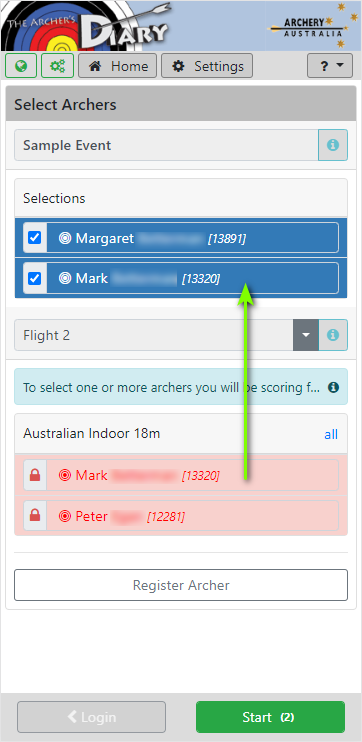
The selected archers are now locked to this device. No-one else can select these archers until released from this device or unlocked using the manage.iscored.today application.
The Start button with highlight and indicate the number of archers selected.
Press on the Start button to continue.
If you have selected the wrong event, press on the Login button to return to the previous screen to select a different Event.