Event Registration
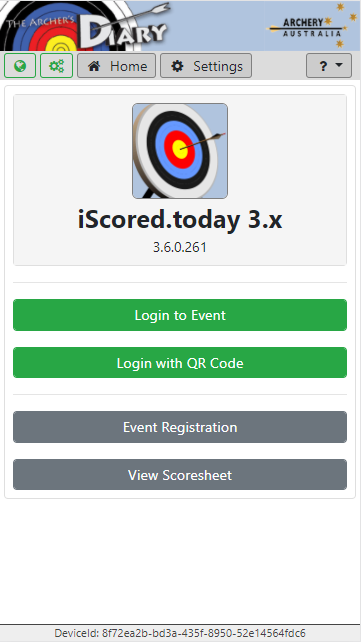
From the Home screen, select the Event Registration button.
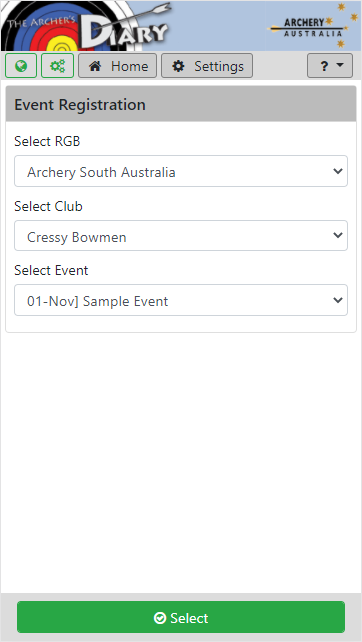
Chose the RGB, Club and Event that you wish to register archers into.
Note: This process is ONLY for non-registered Club Events. Registered, State and National events are not listed.
Press the Select button to proceed.
The system will present a list of registred archers in each flight.
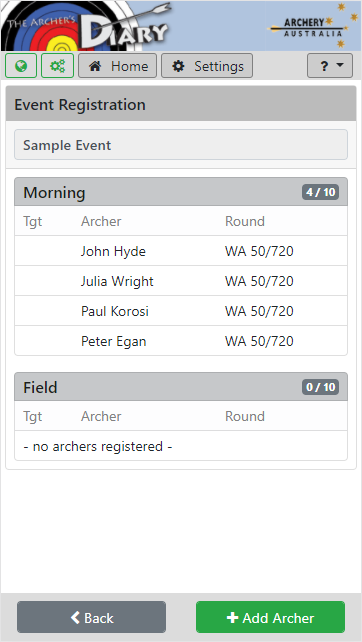
Click on the Add Archer button to register a new archer.
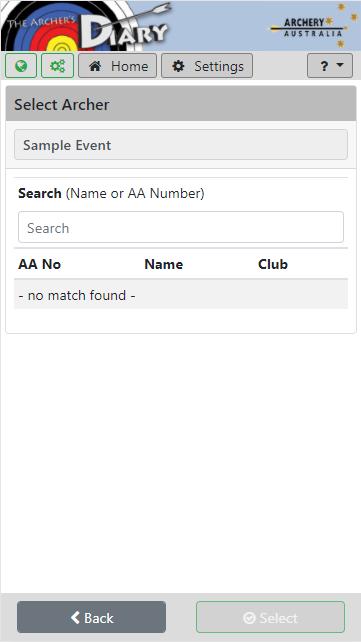
Here you can type in all or part of the archers name, or enter their full AA Number.
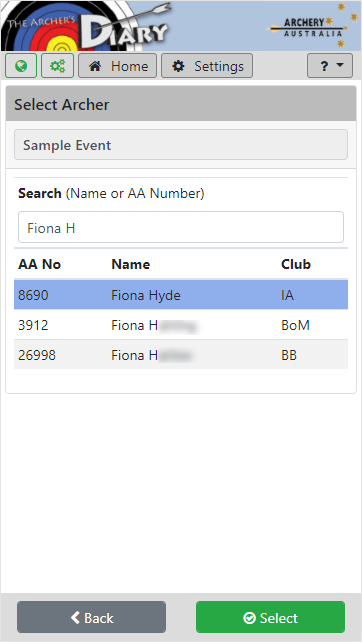
Select the desired archer from the list.
Click on the Select button to select the flight(s) for the selected archer.
Check the flight(s) you wish to add the archer to, and ensure the correct Class, Division and Round are selected.
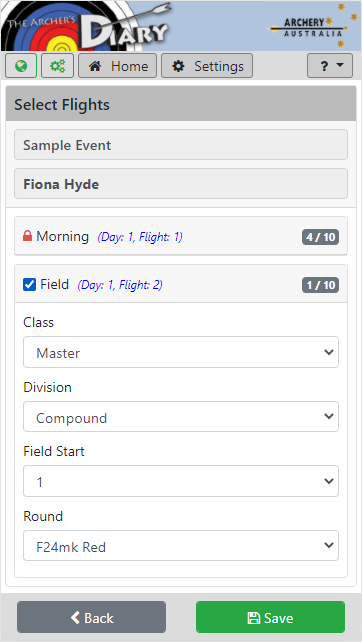
Click on the Save button to add the archer.
The application will return to the Search Archer page (above) to allow additional archers to be registered.
Click on the Home menu button when done.