Events
Selecting Events will provide a feature to allow processing of a range of events, to assist in finding any potential National, State or Club records.
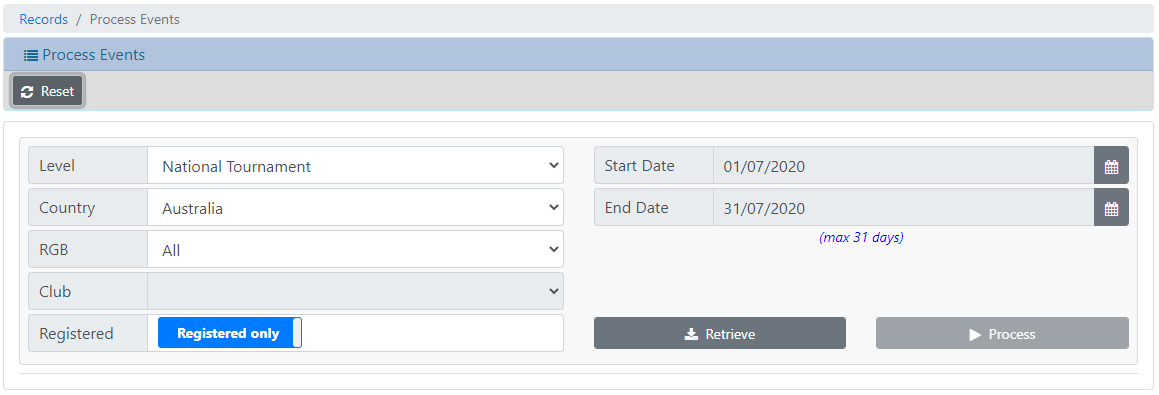
Select the relevant Level (National, State or Club)
For State / Club, select the relevant RGB
For Club, select the relevant Club
Select the Start and End dates for the period you wish to process.
Note: a maximum of 31 days is the largest range permitted.
Choose between Registered events only or All events.
Click on the [Retrieve] button
The list of all matching events is included.
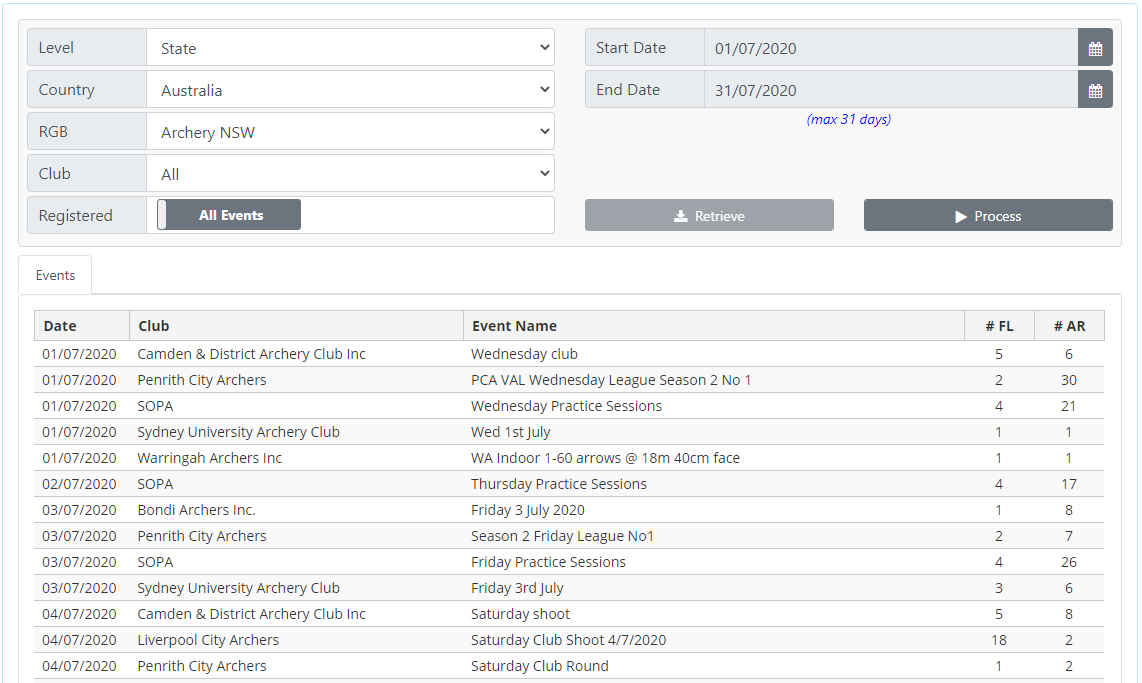
Confirm that the list of events matches the information you wish to process, and click the [Process] button.
All archer scores in all events will be processed and compared against existing Records for the selected Level.
Any potential new records will be displayed in the list. The record must be confirmed and accepted by the relevant authority.
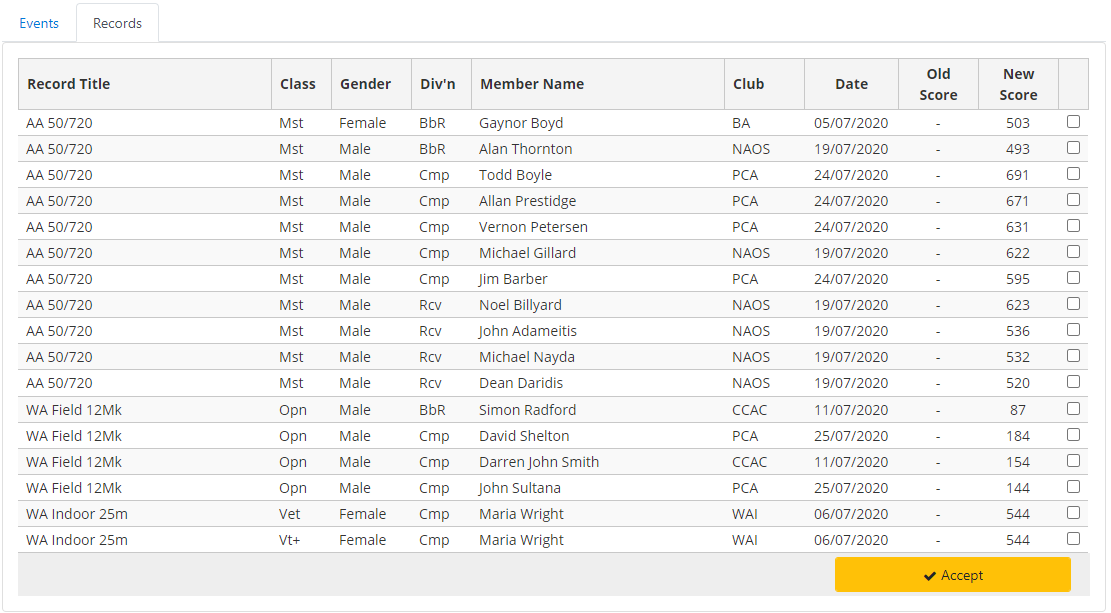
If you are the official Recorder for the selected Level, then you can tick the Records you wish to accept as official records.
Click the [Accept] button to convert the information into an official record.
If the record is for a higher level than you are authorised to accept, then the existing processes must be followed to submit the score as a new Record.