Classifications
The Classifications section displays all scores where the archer earned a rating sufficient to earn an unclaimed classification.
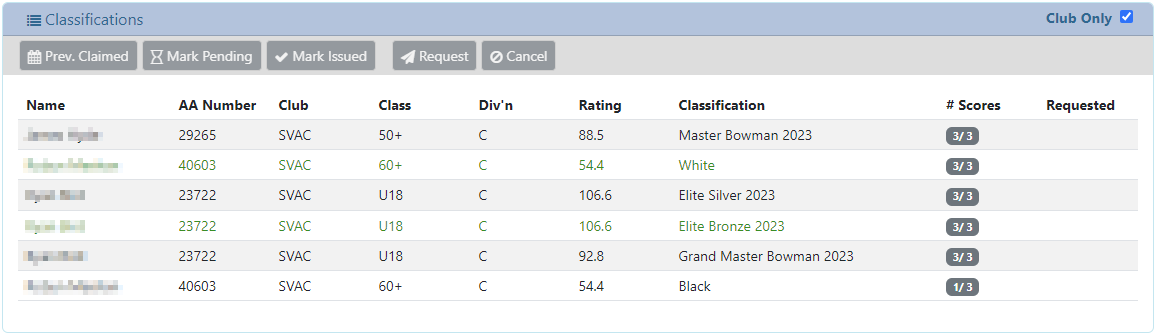
The summary includes:
- Member Name
- AA Number
- The Club the member is affiliated with
- The Class the archer is currently in
- The Division the archer shot
- The Discipline the archer shot
- The Rating achieved
- The Classification achieved
- The number of scores toward the required number the archer has achieved.
Note: Some classifications require a minimum number of scores to be in a registered event.
To process a Classification, select the Classification(s) which has been earned (3 / 3 scores) and press one of the three options.
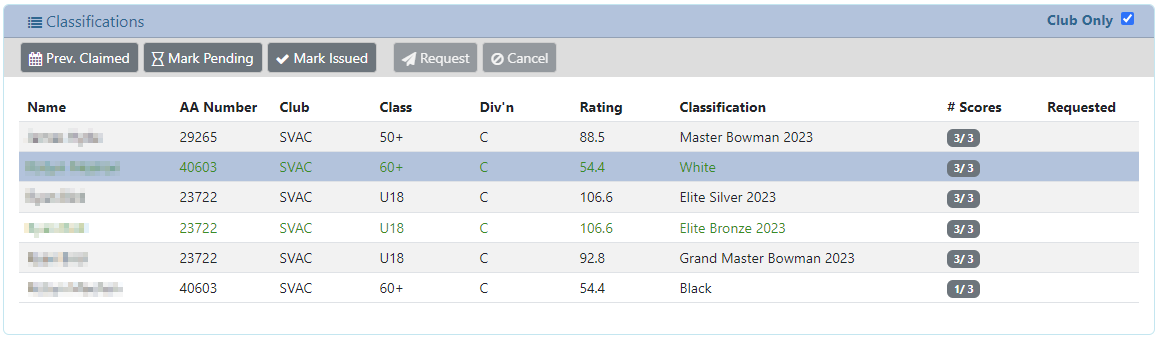
Prev. Claimed (Previously Claimed)
This button marks all selected Classification items as previously claimed. You will be prompted to select a date.
You would use this when an award has previously been issued to the member, but not yet recorded in Archer Diary.
Mark Pending
This button marks all selected Classification items as pending.
This button is typically used when the badge needs to be ordered before it can be issued to the member.
Mark Issued
This button marks all selected Classification items as having been issued. You will be prompted to select a date.
This button is used when the badge has been issued to the member.
When Prev. Claimed or Mark Issued are selected, you will be prompted to select a date.
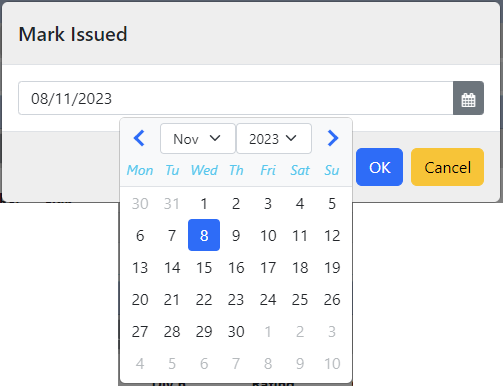
This date is recorded as the date the item was issued to the Member.
State Classifications
Master Bowmen and Grand Master Bowmen classifications need to be approved by the State Recorder.
When a Classification for these levels is selected, the "Request" or "Cancel" buttons will be enabled.
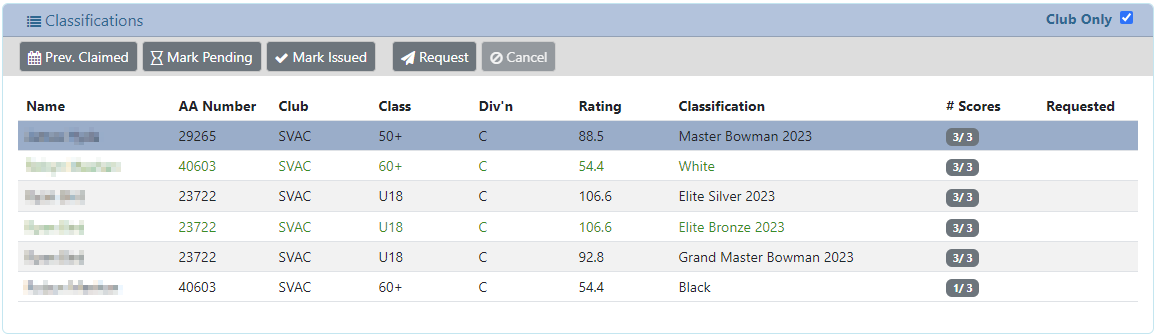
Request
A request is sent to the State Recorder to approve the claim for the Classification.
Once the State Recorder has approved the Classification, it will appear as Pending.
Tthe Classification can be issued (once the medal has been received and presented to the Member)
Cancel
Cancels a previous Request.
National Classifications
All "Elite XXX" classifications need to be approved by the National Recorder.
When a Classification for these levels is selected, the "Request" or "Cancel" buttons will be enabled.
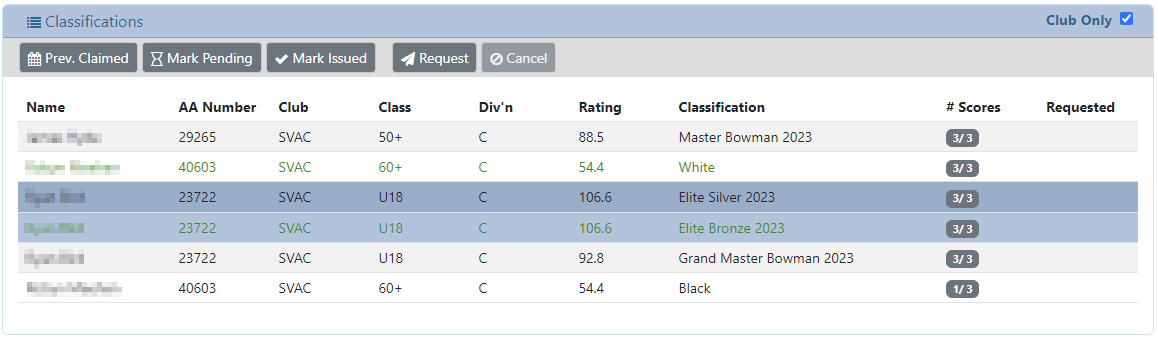
Request
A request is sent to the State Recorder to approve the claim for the Classification.
Once the State Recorder has approved the Classification, it will be forwarded to the National Recorder for approval.
Once the National Recorder has approved the classification, it will appear as Pending.
The Classification can be issued (once the medal has been received and presented to the Member)
Cancel
Cancels a previous Request.