Scoresheet
You are now ready to commence the recording of scores as the shoot progresses.
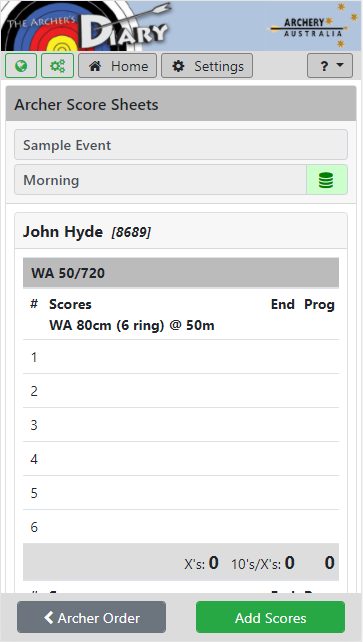
The landing page between each end is the scoresheet page.
This page is initially blank, but as each end is scored, the arrow scores for each archer are displayed, along with the End Total and Progressive Total scores.
Press on the Archer Order button if you wish to change the order of scoring the archers, or if you wish to retire an archer, removing them from the scoring process.
Once you have commenced the scoring, the label will change to Retire Archers (see below).
Press on the Add Scores button to record the arrow scores for each end.
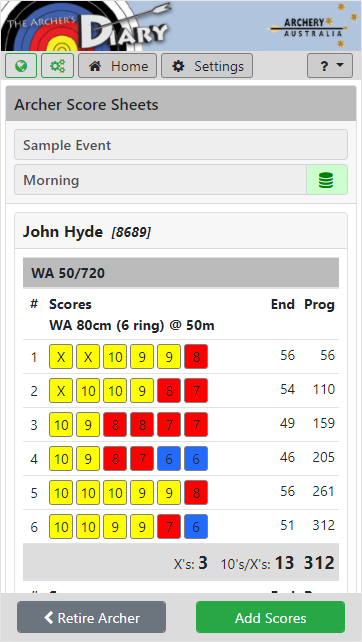
As the ends are scored, the totals are displayed for each archer.
Scroll down the screen to see additional archers.
Once all scores have been entered, the Rating for each archer will be calculated and displayed.
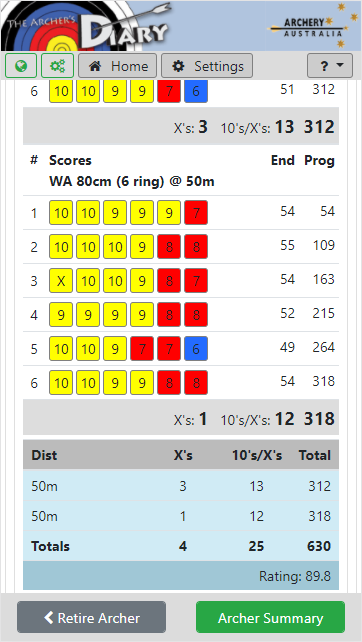
If the scoring has been completed online, then the scores will have been uploaded to the Archers Diary server, and the Archer Summary button will be displayed.
Press on the Archer Summary button to display a summary page of Archer results.
![]()
If the scoring has been completed offline, then the scores will not yet have been uploaded to the Archers Diary server.
A Sync button will be displayed in place of the Archer Summary button. Return to an area that provides Internet access and press on the Sync button to sync the data.
Once this has been completed, then the Archer SUmmary button will be displayed.