Register Archer
If an archer you will be scoring for has not yet registered for the event in Archer Diary, you can use the Register Archer feature to add the archer to the event.
Click on the Register Archer button.
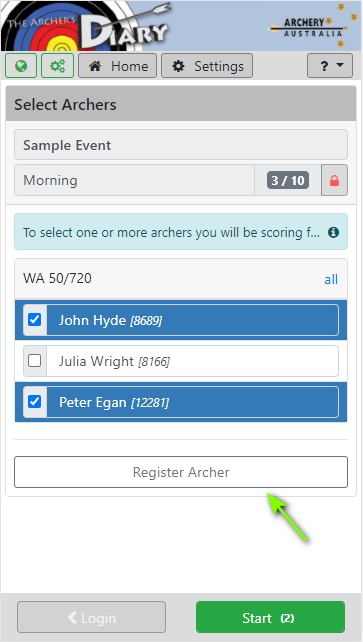
Here you can type in all or part of the archers name, or enter their full AA Number.
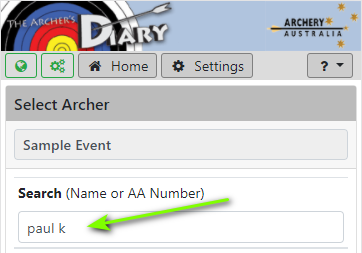
Select the name of the archer you wish to add.
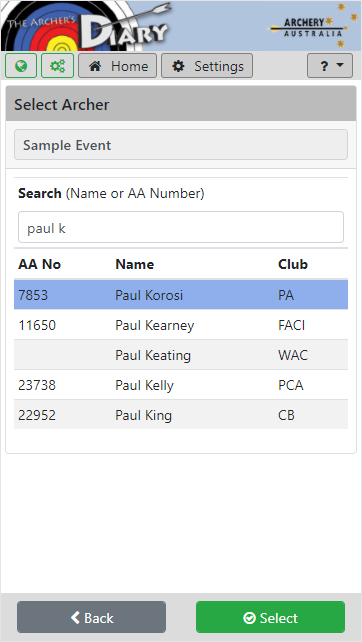
Click on the Select button to select the flight(s) for the selected archer.
Check the flight(s) you wish to add the archer to, and ensure the correct Class, Division and Round are selected.
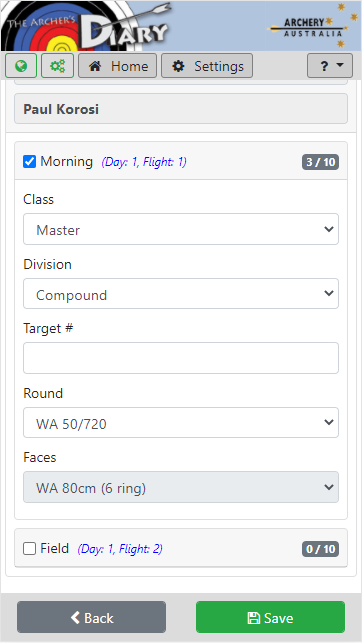
Note: If the archer shoots in only one Division for the associated Discipline, then that Division is auto-selected.
If an archer has shot in multiple Divisions in the past 6 months, then the Division selection will be blank, and the archer must select the relevant Division for this shoot.
Click on the Save button to add the archer and return to the Archer Selection page.